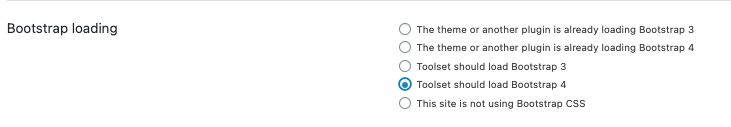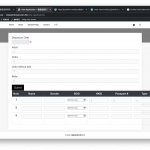Dear Sir/Madam,
I have a table using bootstrap 4 in CRED form, I selected the Toolset should load Bootstrap 4, but table is not be rendered properly.
<div class="row">
<div class="col">
<table style="max-width: 100%; " id="myTable" class="table order-list">
<thead class="thead-dark">
<tr>
<th scope="col" style="text-align: center;">Num</th>
<th scope="col" style="text-align: center;">Name</th>
<th scope="col" style="text-align: center;">Gender</th>
<th scope="col" style="text-align: center;">BOD</th>
<th scope="col" style="text-align: center;">HKID</th>
<th scope="col" style="text-align: center;">Passport #</th>
<th scope="col" style="text-align: center;">Type</th>
<th scope="col" style="text-align: center;"> </th>
</tr>
</thead>
<tbody>
<tr id="start">
<th scope="row" style="text-align: center;">1</th>
<td><input type="text" value="" name="name_0"></td>
<td><input type="text" value="" name="gender_0"></td>
<td><input type="date" name="bod_0"></td>
<td><input type="number" value="0" name="hkid_0"></td>
<td><input type="number" value="0" name="passport_0"></td>
<td><input type="number" value="0" name="type_0"></td>
<td><button id="addrow" type="button" class="btn btn-success">Add</button></td>
</tr>
</tbody>
</table>
</div>
</div>
I tested with WordPress default theme Twenty Twenty-One, it is the same.
My issue is resolved now. Thank you!