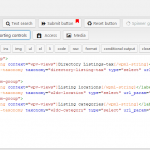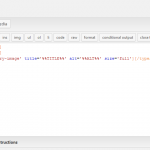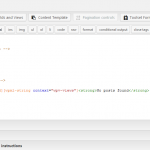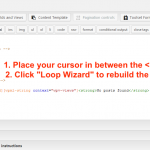Tell us what you are trying to do?
I'm trying to list a directory of restaurant and eatery
Is there any documentation that you are following?
Using Toolset with Divi Theme and Building Custom Searches for Any Content Type
Is there a similar example that we can see?
none i can't even make the created list to show up even more the custom search
What is the link to your site?
hidden link
here is the supposed link to directory view
hidden link
Is there a documentation to follow a step by step in creating a directory site using Divi with all the loops and views code? with even just a default view cause the filed view and setting up the directory listing.
Your View is displaying fine, I attached a Screenshot.
The List which you coded into the Loop, is there.
Now, to have it display other thigns, you need to either insert Text or ShortCodes there.
ShortCodes (Use the "Fields and Views" Button) will help you to insert for example "Post Titles", or Post Body, and many other things.
You can as well use HTML in there.
The easiest is to use the Loop Wizard:
https://toolset.com/documentation/user-guides/digging-into-view-outputs/
If you use DIVI you can also design the Content Templates with DIVI:
https://toolset.com/documentation/recommended-themes/toolset-divi-integration/
https://toolset.com/documentation/recommended-themes/toolset-divi-integration/create-templates-for-custom-post-types-with-divi-builder-and-toolset/
I see you alredy created a Template, as well, but you did only include HTML for a list in the Loop.
You would need to call the Content Template in that Loop, if you want it to apply to each post of that loop. This can be done by using the "Content Template" button in the Views Loop Editor.
Can you explain in lame man's term? actually for people who are setting up the plugin for the first time, you know its very helpful if there is a default setting where they will fill a dummy list or show automatically what was on the demo videos then we can see that its actually working if we did use it. Are you able to send a default export file that is already working so I can start from there?
In layman's terms, you have a Content Template associated with this View (your screenshot tempview.png), but your Loop Editor code does not include a shortcode to display that template in the Loop. My guess is it was deleted during testing. See the attachment - the "li" tags are empty, meaning nothing will be displayed inside them regardless of what you see in the Template editor area.
If you want to use the template-for-pages Content Template to display each iteration of the Loop, cut that shortcode out of the View's Template editor area and paste it directly in the Loop between the "li" tags. Or to design a different template, place your cursor inside the "li" tags in the Loop Editor, then click "Loop Wizard" to create a new template from scratch.
Is it possible to set up a Skype call? Are there video tutorials?
Is it possible to set up a Skype call?
You may request a video support call by following the instructions here:
https://toolset.com/toolset-support-policy/ask-support-video-call/
Are there video tutorials?
The first two videos in this YouTube playlist may be helpful for describing how Content Templates and Views work together:
https://www.youtube.com/watch?v=AtKNFSn6Dv4&list=PL8H4Z3nb_zBRCxGzRH0cSZbsRFBAPvDKt