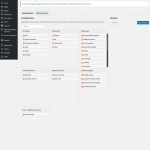This is the technical support forum for Toolset - a suite of plugins for developing WordPress sites without writing PHP.
Everyone can read this forum, but only Toolset clients can post in it. Toolset support works 6 days per week, 19 hours per day.
| Sun | Mon | Tue | Wed | Thu | Fri | Sat |
|---|---|---|---|---|---|---|
| - | 10:00 – 13:00 | 10:00 – 13:00 | 10:00 – 13:00 | 10:00 – 13:00 | 10:00 – 13:00 | - |
| - | 14:00 – 18:00 | 14:00 – 18:00 | 14:00 – 18:00 | 14:00 – 18:00 | 14:00 – 18:00 | - |
Supporter timezone: Asia/Kolkata (GMT+05:30)
Tagged: Module Manager
Related documentation:
This topic contains 12 replies, has 2 voices.
Last updated by Ljuba 6 years, 7 months ago.
Assisted by: Minesh.
I am trying to: Export Modules
Link to a page where the issue can be seen: hidden link..../wp-admin/admin.php?page=ModuleManager_Modules
I expected to see: Normal Toolset modules admin screen
Instead, I got: Blank screen
REMARK
It is happened after I imported modules from Types 2 to Types 3.
I forgot. There is anymore no imported modules. They are deleted, but page is still blank.
Hello. Thank you for contacting the Toolset support.
Well - when I login to wp-admin using access details you shared with us I do not see the blank screen, I see totally working wp-admin. I think you figure it out what was causing the issue.
However - could you please tell me which modules you tried to install so that I can check and report to our Devs if issue is confirmed.
I didn't touched anything and page is still BLANK. So, it looks as it is on image 001.png instead as in the 002.png. In other words, Module Manager is BROKEN. I uninstalled it and installed again, but same situation.
I repeat, it is happened after I imported module with Types 2 fields in Types 3. Now there is no more those modules (I deleted), but Module Manager is still BROKEN.
Well - I checked with latest Types version 3.0 and module manager works without any issue.
You said:
I repeat, it is happened after I imported module with Types 2 fields in Types 3. Now there is no more those modules (I deleted), but Module Manager is still BROKEN.
==> Could you please share exact steps you followed that will help me to reproduce the issue and once its confirmed I can report it to our Devs.
When you say "I imported module with Types 2 fields in Types 3. " - I do not get this point what exactly steps you followed. Could you please send me step information so that I can reproduce the issue.
I have set the next reply to private which means only you and I have access to it.
Additionally - I just checked that we release a new Types version 3.0.1
You can download it from here and it has a fix related to module manager plugin:
=> https://toolset.com/download/toolset-types/#changelog
Fix: Fatal error in Module Manager when there are relationships with native post types.
Could you please try to update Types to 3.0.1 and check if that help you to resolve your issue.
1) To old website (Toolset 2) you can access with same credentials at hidden link (please do not change anything as there is other topic from Nigel). So, you can see part what is imported (Opening Hours).
==> Ok - could you please tell me where I can see the (Opening Hours)? site is in different language.
Additionally, I do not see any modules created on this site. Am I missing anything here?
2) On hidden link ('briken' website), you have Toolset modules state before import. As I cannot export it and I didn't made backup before import, I cannot replicate anything. That is the reason why I posted ticket as I want my modules in current state (so, to export it) and not to work one more time same job (to create all modules again).
==> Do you mean 'broken' website? with this site I can see blank screen on module manager.
If you want me to debug this issue further, I need duplicator copy of your site: hidden link , so that I can debug the issue further.
3) On hidden link, you can download imported module (contain only Opening Hours from Toolset 2, made by Nigel).
==> Ok - do you mean that the module you shared you are not able to import to the toolset3 site - correct?
Please send me duplicator copy of your toolset3 site where module manager screen is blank:
https://toolset.com/faq/provide-supporters-copy-site/
I have set the next reply to private which means only you and I have access to it.
module manager screen is black because its throwing fatal error. I'm reporting it to our next level support for further debug.
I've solution for that but that is not recommended - a deep debug from Devs needed and they will guide you with concrete solution.
Well - we track the bug and escalated to our Devs. You may close this now and remove your site if you want as its not needed now.
Thanks for info. I will destroy website.
I also can close the ticket, but are you sure in that as it is not usual to be done (see https://toolset.com/forums/topic/on-my-website-the-toolset-conditional-for-custom-fields-does-not-behave-the-same-way-as-on-a-fresh-install/page/2/#post-912999)?
If you reply again that you are sure, I will close it.
Well - I do not know if your site is required for the issue for which you shared the link which is handled by Beda. For me - its not needed and you fee free to close this ticket. You may ask Beda in that ticket if site is needed or not.
It looks that you didn't read what I wrote. I didn't ask you about website, I asked you about the ticket.
It is not about Beda issue, it is about that you should not to ask that ticket should to be closed as you DID NOT SOLVED THE PROBLEM. Actually, fact is that you don't have any idea what could be the problem (it is escalated).
But as you ask it third time, I will close the ticket.
P.S. Another topic I will reply tomorrow.
Minesh, you asked to close ticket and now i have another test site BROKEN. I already entire week want to merge and restore states without success. Now I created import from allegedly good copy and Module Manager again appear broken. As, far as I can see this you new hidden relationships are the main issue.