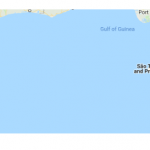I am trying to: Display a map on a page at a specified address using the Toolset plugin.
The map displays, but it displays a location in Africa (Gabon).
It works correctly when I specify lng and lat, but doesn't work when I specify an address.
Here is my code :
[wpv-map-render map_id="map-7"][/wpv-map-render]
[wpv-map-marker map_id='map-7' marker_id='marker-11' address='1165 Barnes Street, Franklin Square, NY, USA'][/wpv-map-marker]
The site is running locally.
Hi, can you tell me some additional information?
- Open the browser console and check for any JavaScript errors that appear when you display the map
- Go to Toolset > Settings > Maps and check to be sure your Maps API Key is configured correctly
- Temporarily deactivate all plugins except for Types, Views and Maps. Activate a default theme like Twenty Seventeen. Is the problem resolved? If so, reactivate your theme and plugins one by one until the problem returns.
Let me know what you find out and we can go from there. For the fastest support, please include your debug information with every ticket as described here: https://toolset.com/faq/provide-debug-information-faster-support/
I tried all the things you said, and more. I also created a new project with only the 3 toolset plugins, and also tried to put the map on my live site. I also tried the firefox browser. All this didn't work.
THE FOLLOWING WORKS
[wpv-map-render map_id="map-1"][/wpv-map-render]
[wpv-map-marker map_id='map-1' marker_id='marker-2' lat='40.6945035' lon='-73.82791509999998'][/wpv-map-marker]
===============================================================================================
but if I use the address format (shown below) instead, IT DOESN'T WORK
[wpv-map-render map_id="map-1"][/wpv-map-render]
[wpv-map-marker map_id='map-1' marker_id='marker-1' address='119-01 Atlantic Avenue, Richmond Hill, NY, USA'][/wpv-map-marker]
Okay thanks.
- Go to Toolset > Settings > Maps and scroll down to the "Cached Data" section. Load the cached data and look for the addresses you mentioned above. If you find them, delete those cached items and test again.
- Go to hidden link, select the project associated with your API key, and check to be sure the Geocoding API is active. Look for any errors associated with that API over the last few days.
If none of these help or provide additional insight, I'll need to take a look in your wp-admin area to see what could be happening. If that's okay, please provide login credentials in the private reply fields here.
Setting Geocoding API to active fixed the problem