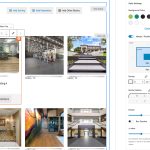This thread is resolved. Here is a description of the problem and solution.
Problem:
The Toolset image block using the "Shadow 1" frame within a View is displaying excessive padding between the image and the drop shadow. This issue arose after recent updates to WordPress and Toolset Blocks, despite no changes being made to the site’s code.
Solution:
The issue is caused by conflicting CSS. Add the following CSS code to your site to resolve the problem:
.wp-block-image .tb-image-shadow-1 a {
display: block;
}
- Navigate to your WordPress Dashboard.
- Go to Appearance > Customize > Additional CSS.
- Paste the CSS code above into the provided box.
- Save and refresh your site to confirm the fix.
This is the technical support forum for Toolset - a suite of plugins for developing WordPress sites without writing PHP.
Everyone can read this forum, but only Toolset clients can post in it. Toolset support works 6 days per week, 19 hours per day.
This topic contains 3 replies, has 1 voice.
Last updated by 1 year, 2 months ago.
Assisted by: Christopher Amirian.