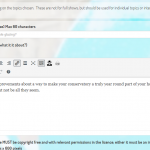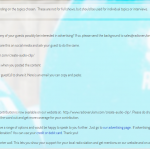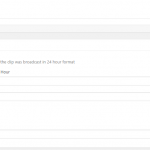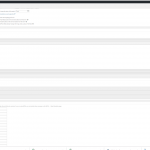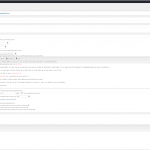This is the technical support forum for Toolset - a suite of plugins for developing WordPress sites without writing PHP.
Everyone can read this forum, but only Toolset clients can post in it. Toolset support works 6 days per week, 19 hours per day.
| Sun | Mon | Tue | Wed | Thu | Fri | Sat |
|---|---|---|---|---|---|---|
| - | 10:00 – 13:00 | 10:00 – 13:00 | 10:00 – 13:00 | 10:00 – 13:00 | 10:00 – 13:00 | - |
| - | 14:00 – 18:00 | 14:00 – 18:00 | 14:00 – 18:00 | 14:00 – 18:00 | 14:00 – 18:00 | - |
Supporter timezone: Asia/Kolkata (GMT+05:30)
Tagged: Toolset Forms
This topic contains 10 replies, has 2 voices.
Last updated by Minesh 5 years, 8 months ago.
Assisted by: Minesh.
Since the latest Forms update, the confirmation message for a form posted is incorrect in two respects:
- The link given for [wpv-post-link] is with the title of and leading to the page on which the CRED form is displayed and not to the post created
- The conditional logic [wpv-conditional if="( empty($(wpcf-internal-email)) )"] in the confirmation message appears not to work as, even with an entry in the "internal email" field, the text within the conditional is still displayed in the confirmation message
I have attached images showing a post being created, the resulting confirmation message and the backend screen showing the post has an internal email entry.
Below is the full confirmation message set up for the form:
Thanks for posting the clip [wpv-post-link]
Did any opportunities for sales come up or would any of your guests possibly be interested in advertising? If so, please send the background to sales@radioverulam.com and we can follow up.
Remember, you will get a lot more listens if you share this on social media and ask your guest to do the same.
Here is the link to share : [wpv-post-url]
[wpv-conditional if="( empty($(wpcf-internal-email)) )"]
We notice you didn't include a guest email address when you posted the content
You can also get a lot more out of it by asking your guest(s) to share it. Here is an email you can copy and paste:
==================
<img src="hidden link" alt="Radio Verulam Logo">
Thanks so much for spending time with us. Your contribution is now available on our website at : [wpv-post-url]. Please do share this on Facebook, Instagram and Twitter and mention us (@radioverulam); it really helps us get the word out and get more coverage for your contribution.
If you feel you would benefit from publicity, we have a range of options and would be happy to speak to you further. Just go to our advertising page . If advertising is not your thing, could you perhaps support your local not for profit radio station with a small donation? You can use your credit or debit card. Thank you!
We'd also love you to purchase a brick in our supporter wall. This lets you show your support for your local radio station and get mentions on our website and on air, all for just £60 (inc VAT) for a year. Just go to our supporter wall
If you have any events coming up, we offer a free listing and mentions on air ...just post your event using our free events form
Once again, thanks a lot. Don't forget, we are here for our community so any time you have something to say, let us know!
[/wpv-conditional]
[wpv-conditional if="(NOT( empty($(wpcf-internal-email)) ))"]
You provided the following email address for your guest and they have been sent an automated email to tell them where the content is and asking them to share it.
[types field='internal-email'][/types]
[/wpv-conditional]
Hello. Thank you for contacting the Toolset support.
Can you please confirm is the form you are using is child post form or a normal post form added to page?
It is a standard create post form on a page
Can you please send me full screenshot of Edit post form so I can review your current form settings and check?
I have set the next reply to private which means only you and I have access to it.
I'm able to reproduce this issue. Please allow me to escalate this to our next level support and I will get in touch with you as soon as I know more.
Thanks Minesh; that's a relief!
I will get back to you as soon as I've any updates on this issue.
I would like to update you that we just publish the errata page for this issue:
=> https://toolset.com/errata/conditional-and-custom-fields-are-not-working-in-forms-messages-that-use-ajax-submission/
We just published a new release for a bunch of Toolset plugins. We always recommend running your site with latest stable release plugin version.
*** Please make a FULL BACKUP of your database and website.***
Can you please try to update all Toolset plugins to the following version and try to resolve your issue.
- Types 3.3.3
- Views 2.9
- Forms 2.5
- Layouts 2.6
You can download the latest plugin release from your accounts page:
=> https://toolset.com/account/downloads/