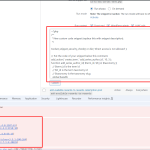Hello,
Nigel Supporter
Languages:
English (English )
Spanish (Español )
Timezone:
Europe/London (GMT+00:00)
Hi there
That looks like it could be caused by a conflict with some other plugin (or possibly the theme).
Could you please try to isolate the cause by disabling non-Toolset plugins and switching theme if necessary, to confirm that the editor works normally in a minimal set-up, and then re-testing as you re-activate other plugins and the current theme.
If you can determine where the conflict lies we can try to reproduce the issue so that we can go on to fix it.
Thanks.
Sounds good. Let me try disabling plugins in staging and find the culprit.
Will get back soon.
The issue is caused by a conflict with FACETWP plugin. Would be great if you can find a workaround.
Nigel Supporter
Languages:
English (English )
Spanish (Español )
Timezone:
Europe/London (GMT+00:00)
I don't have access to that plugin. If you want to share a copy for debugging, please share a zip file via dropbox, wetransfer or similar.
Otherwise I can ask our compatibility team to make contact with the authors.
This is the plugin - hidden link
I am not sure what you mean by a copy. Won't you be able to access it in WordPress itself?
Nigel Supporter
Languages:
English (English )
Spanish (Español )
Timezone:
Europe/London (GMT+00:00)
I've asked our compatibility team to request a copy of the plugin from FacetWP.
If they provide a copy I'll be able to test to see if I can reproduce the problem you describe and identify the problem.
I'll update you when I have some news.
Nigel Supporter
Languages:
English (English )
Spanish (Español )
Timezone:
Europe/London (GMT+00:00)
I managed to get a copy of the plugin and have just been testing it.
I can't reproduce the problem, though.
With the current versions of FacetWP and Types, editing a custom code snippet looks normal (screenshot), and there are no errors in the console.
On your site does the problem occur with only the Types and FacetWP plugins active, and using a default theme (like twentytwentyone)?
It seems like there is something else at work here.
FacetWP fixed the issue. We are good here