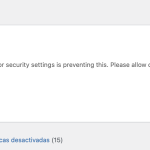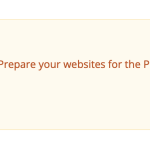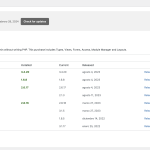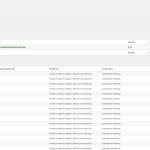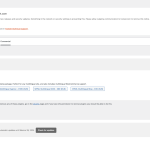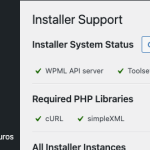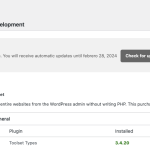I am trying to: Prevent issues
Link to a page where the issue can be seen: hidden link
I expected to see: Nothing about Toolset issues
Instead, I got: An alert in the link commented, and in WPEngine dashboard. Attached images.
Hi there,
We do not have official support for PHP 8.2 at the moment. But the plugin should work ok. We suggest that you test that in a staging/copy of your website.
For the Connection issue please do as follows:
- Make sure that you are logged in wpml.org.
- Go to "WordPress Dashboard > Plugins > Add New > Commercial (Tab)".
- Click the Unregister link to unregister toolset.
- Click the "Register Toolset" at the right section of the screen.
- Click the "Get a key for this site" link annotated in the screenshot below.
- A new page will open up and the auto-generated key will show in pop-up.
- Copy the key and paste it into the "Site Key" input box annotated in the screenshot below.
- Click the "OK" button.
After that, please go to WordPress Dashboard > Updates and scroll down, under the "Theme and Plugins compatibility with Toolset Dynamic Sources" section click the update button.
Thanks.
Christopher, thanks for your guidance.
I have followed these instructions with no success. Toolset keeps showing notice.
Hi there,
The steps you took seem to be working ok as when I accessed the dashboard of the website I did not see the message.
I also went to the Installer support page: (yourbwebsite/wp-admin/admin.php?page=otgs-installer-support)
And everything shows okay there.