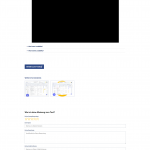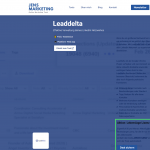Toolset chat support ticket created by JensP9777 on 2021-05-08 17:37:24
Hello and thank you for contacting the Toolset support.
There was a glitch in our system that put chat as available even if I was not available to chat. So, I am converting this to a regular ticket to ask you about your request. How can I help you? Please provide as many details as possible, screenshots when relevant, and access credentials if they are required to see the issue.
Hey guys,
sorry for the late reply.
This problem is connected to that ticket. https://toolset.com/forums/topic/issue-with-site-review-plugin-and-wp_query-loop-with-toolset/
Whenever I add that shortcode (that includes the review plugin in your content template) It not only dont show up in the frontend but also destroys the custom poste type layout in the backend (2 collums instead of one and content section in the top area instead of the content area itself)
It's just strange that everything is fine in the frontend and in the edit of the actual template of the cpt, just the backend of the specific item causes trouble.
I just added the shortcode for demonstration
hidden link
Would you allow me temporary access to your website to check this further? Or would you like to reproduce it on one of our test sites? Let me know if you prefer it.
Your next reply will be private to let you share credentials safely. ** Make a database backup before sharing credentials. **
I am sorry, but I am not really sure to understand the issue. Can you provide more details? Where do you update the shortcode? In the Elementor template or in the Toolset content template?
It seems also, that a recent change to the editing experience settings has switched the content templates to be edited in the block editor. Check this screenshot hidden link
And this one hidden link
I'll suggest the following:
1. Activate both editing experiences in Toolset->Settings->General->Editing experience.
2. Open the content template that contains the Reviews plugin shortcode, and change its editor to the legacy editor. The link to switch the editor should appear in the "Content template" tab of the right sidebar.
3. Save the content template. And check if you still encounter the same issue.
If yes, please record a short screencast or provide the steps to follow to see this issue. If you can also prepare a staging site to work in, that would be preferable.
Hey Jamal,
sure thing 🙂 I tried your suggestion but sadly the problem still shows up.
Simply visit this url (elementor) hidden link and youll see what I mean 😀
If you edit the template ( hidden link ) all looks fine, just like in the frontend (hidden link).
If you remove that top shortcode ([wpv-post-body view_template="Current-post-reviews-all"]) theres no issue.
Thanks for your help! 🙂
Cheers
Jens
I am sorry Jens, but I still do not see the issue. Check the attached screenshot, one has the shortcode deactivated by adding a double underscore __ at its beginning, which makes it an unknown shortcode and thus won't return any markup.
Apart from that deactivated shortcode, I don't see any differences between the two results.
Can you please, record a short screencast that explains or demonstrates the issue? This will help me see the same thing that you do.
Hey Jamal, please have a look in the elementor backend of the tool
hidden link
There you should see whats wrong (see screenshot)
Thanks 🙂
Oh! Thank you! I can see it. It is somehow just a glitch, it gets fixed as soon as we click on "Edit Single" link, check this screenshot hidden link
The link appears as soon as we hover over the content area. After clicking on it, Elementor seems to prepare a correct preview. Check this screencast hidden link
As far as I can tell, this is just a glitch on the Elementor editor side, with no side effects, unless you confirm it does create real issues for the design.
Honestly, the Single Post template for the Tool CPT has an ID 15055, check this screenshot hidden link
While the URL that you shared is about a template with ID 15029 hidden link
I could not find where we can open the editor for this ID from the list of Elementor templates. Can you tell me where did you get this URL? hidden link
I mean, where can I click to open this exact URL?
Hey Jamal, thanks for the details.
The problem is
This Edits the CTP Item (Leaddelta) hidden link
If you click on "Edit single" you edit the Template that the CPT items are using.
The template shows corretly (as you noticed) just the actually elementor edit of the item itself is buggy. If you remove that shortcode part, it works.
You can edit the actual post from this list. Thats the CTP (called tools)
hidden link
Cheers
Jens
Thank Jens for your feedback. However, I could not find a link that is pointed to that URL.
You said If you click on "Edit single" you edit the Template that the CPT items are using.
Can you share a screenshot?
The template shows corretly (as you noticed) just the actually elementor edit of the item itself is buggy. If you remove that shortcode part, it works.
I agree. But once we click on the actual content of the template, it works. I shared a screencast about it in my earlier reply, but I think that it was not handled by Google's servers correctly. I uploaded a second one to Youtube. Hopefully, it will work.
I wonder if you are talking about "Edit single" that I used in this screencast.
As of now, I still don't see any real issue. I can agree about the glitch on the Elementor editor, but that's not blocking you from editing your Elementor template. Maybe you won't to report this to the Elementor team too.
Hey Jamal,
thanks for sticking with me! 🙂
The thing is... we got 3 tools here that work together. Toolset, Site Reviews and Elementor so it could be everyones fault 😅
So my only problem is the glitch that removes certain parts in the backend edit mode. Of course I still can edit it. It just makes it harder to design the article in the end.
But if you dont have any idea how to solve that glitch, maybe I should continue to the next tool 🙂
Cheers
Jens
Hello Jens and thank you for your nice feedback 🙂
Honestly, it is not that I don't have an idea, I just don't see any issue. I agree, it is a glitch, but it is not an issue or a problem, as far as I see. In addition to that, it happens on the Elementor editor. It is an environment that we do not control, which means that we, as a company, can't and won't take responsibility for it. It is not our product, and as long as our products are not conflicting with other products, we don't see any benefits of investing our efforts in it.
I would agree, maybe you can check with the Elementor team too, and if they find out what Toolset is doing to contribute to this glitch, I would be happy to escalate it to our developers.
I hope this makes sense to you! And I would like to assure you that we are committed to providing a great product to you and even greater support 🙂
All the best for your project,
Jamal
Thanks Jamal for your help and effort! 🙂