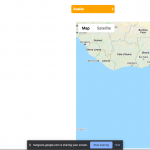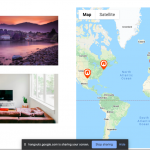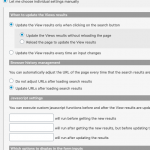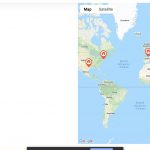This is the technical support forum for Toolset - a suite of plugins for developing WordPress sites without writing PHP.
Everyone can read this forum, but only Toolset clients can post in it. Toolset support works 6 days per week, 19 hours per day.
| Sun | Mon | Tue | Wed | Thu | Fri | Sat |
|---|---|---|---|---|---|---|
| - | 9:00 – 12:00 | 9:00 – 12:00 | 9:00 – 12:00 | 9:00 – 12:00 | 9:00 – 12:00 | - |
| - | 13:00 – 18:00 | 13:00 – 18:00 | 13:00 – 18:00 | 14:00 – 18:00 | 13:00 – 18:00 | - |
Supporter timezone: America/Jamaica (GMT-05:00)
Tagged: Toolset Maps, Views plugin
Related documentation:
This topic contains 22 replies, has 2 voices.
Last updated by Shane 4 years, 8 months ago.
Assisted by: Shane.
Tell us what you are trying to do?
I am trying to connect custom fields to a map using Toolset Blocks. Currently, I have:
- Created a View with Classic Views titled Properties (i.e., search results of houses, basically)
- Connected the view to a map with location markers
- Inserted the same Properties View above the results and map as a search form (i.e., search field & dropdown pickers)
The map loads correctly with all search results and location markers displaying initially. But, when I actually use the search form, which includes 2 drop-down pickers for Country and City, the map does not show the filtered locations (i.e., houses) or markers.
Is there any documentation that you are following?
Could not find any threads regarding this issue, or examples using Classic views. You can see from the images uploaded that all the markers and properties are displaying. But, in the image with the drop-down filter applied, the marker doesn't show up, and the map does not zoom to the location.
Basically, the map isn't loading/showing the location markers or the correct area whenever I start to use the search form. Can you help me correctly configure the map and markers, so that the map loads correctly when also using the search form with the dropdown options?
Hi Jason,
Thank you for getting in touch.
Based on your explanation and screenshot I can see where the map has been setup correctly to my knowledge. Filtering the items should allow your map to still produce an output on it given that the returned result has an address.
What you can do is to provide me with admin access to the website as well as the link to the page where you have the map so that I can do a check on your view to see how it was setup.
I will be going through to ensure that all steps have been followed.
The private fields will be enabled for your next response.
Thanks,
Shane
Hi Jason,
Thank you for the credentials. I checked the issue for you and what was happening is that you were using a separate view from the search view to populate the map.
What I did was to just add the marker shortcode to the Property View and it shows up properly now.
" I'd also like to mention that when trying to create a View within Toolset Blocks, the view displays my dynamic content, but it doesn't display it on the front-end."
Could you let me know the page where you have set this up ?
Thanks,
Shane
Hi Shane,
The page that I'm building the search results for can be found here: hidden link
Instead of being able to create a new View within Blocks and entering the settings within the Blocks editor, I've had to use Classic Views to load the view. I don't know if this is causing the issue I'm having, but if you click 'View on Front End' and use the Drop Down Filters, it doesn't zoom to the location that shows in the search results on the map. Also, the marker doesn't display with the search results either. This is the main issue I'm having. Sorry for not giving you the link to the problem in the first post.
Hi Jason,
I would like to grab this site so that I can that test here locally.
Would you mind if I grabbed a copy of the site ?
Thanks,
Shane
That's fine.
Thanks Shane
Hi Jason,
Right now i'm not sure why the map isn't loading the markers with the AJAX refresh but when you disable the AJAX refresh the map markers load fine.
I'm still investigating this on the copy of your site. On a fresh install this doesn't occur at all.
If you're able to can you setup a secondary site on your server and see if you can replicate the same issue ?
Thanks,
Shane
Hey Shane,
Interesting. So you're saying that the AJAX that the View is set up to use is causing that issue? I'll try to set up a new site..I'm not sure if I can use GoDaddy's demo site to build it and add the Toolset keys to that?
Thanks
Hi Jason,
In your case the Ajax is not triggering the view to refresh the Map with the markers, however in a test on my test site it works fine.
However you can try rebuilding on a different page and let me know if the results is still the same.
Thanks,
Shane
Hi Shane,
So, the only place I see any AJAX loading is with the Screenshot provided. I have made it to where you have to click the search button in order to show the results, instead of loading when the input is selected. This method did not work and is showing the same map error where the markers disappear and it zooms in on Africa.
Really not too sure what I'm doing wrong here.
Hi Jason,
Based on your screenshot the setting that would control the AJAX would be "When to Update the views results" select "Reload the page to update the results"
Please try this and let me know if it works.
Thanks,
Shane
Thank you Shane. That did work, and the markers are loading when using the dropdowns now. However, I'm not sure why I still can't use AJAX.
I did set up my staging site with GoDaddy and the AJAX is still causing an issue and not loading the markers when using the drop-downs.
Hi Jason,
I did another test on this issue for you using your duplicator.
What I did was to go to Posts and Add a new view with blocks and setup the filters and added the map similarly to how you had it.
In this case it worked fine even with the ajax refresh. So can you try it like this by creating your view through the block editor and having your map on the same page.
If you're not sure on how to do this please let me know and I will be more than happy to step in to setup a demo on your site.
Thanks,
Shane
Hey Shane,
Thanks for your help on this, really appreciate it. We tried reproducing the steps, both through the [Posts] section (as you mentioned) and through the Content Templates section. We utilized a 2-column grid block.
With Content Templates: The results were that the property images weren't showing up in the left column (on the front-end of the site - screenshot attached), but the Map was generated on the right side of the page and showing fine. The markers were also displaying fine. The dropdowns weren't filtering the map though.
With Posts: Exact same issue as above. Screenshot #2 is included and shows what we've set up on the backend.
A demo on the site would definitely be helpful here. If you're able to reproduce that on our production site, it would be interesting to see it working. If a screen recording would be easier for you to see our steps, we can always record what we're doing and upload it via Dropbox/Google Drive, and share that link privately next message?
Thanks again for the help here,
Jason
Hi Jason,
Yes Please provide the recording for me.
Secondly I will log in and setup the steps again like I did on the copy of your site to get it to work.
Looking forward to hearing from you on this one.
Thanks,
Shane
The topic ‘[Closed] Toolset Blocks search form filtering with map not working properly’ is closed to new replies.