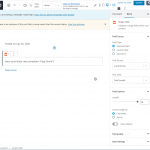This is the first time I've tried using the Blocks interface to build a view; I have been using the Legacy Views interface since Blocks was released but would like to do it the new way. Perhaps I'm just not using the proper approach.
Screenshot attached. I am creating a Content Template for displaying Posts in a three-column layout for the homepage. Via another support request I figured out how to limit the view to just 3 posts, but I can't seem to find how to adjust the excerpt length.
As you can see, I have inserted a "Single Field" block and chosen "Post Excerpt" as the Field Source. However, the Field Options > Length seems to limit me to 41 characters (the length of the shortcode) or 2 words (the number of separate strings in the shortcode). While I do have "current post" selected, in this interface it's treating the content template itself as the current post, and not the text of the post that would be displayed by the view.
On the front end, everything is good. All fields are displaying as intended. I just can't seem to figure out how to modify the excerpt length to the desired value.
Update...I just tried choosing something other than "post excerpt" for the Field Source, then changed it back. This time it properly populated the template with the actual text from the post selected from the "View with" dropdown at the top, and I was then able to properly set the excerpt length in the Field Options area.
Not sure what wasn't working, but I ended up figuring this one out on my own. Thanks.