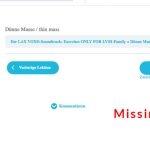I am trying to:
#1
I like to add a custom search. I had to deactivate Toolset Blocks for now, so it's empty at the moment.
hidden link
But since I installed Toolset Blocks & Types & Maps, it removed my font CSS from Learndash and prevents showing media, when inserted.
I use Elementor templates & The7 Theme styles.
I contacted Learndash & Elementor but they said all CSS is loaded through theme.
My theme author said it's toolset that removed the "the7 body id class" from the body, they inherit css style from theme - so the issue is not learndash.
- The7 have id="the7-body" for the body tag
hidden link
it comes from the The7 header template header-single.php file- without this id The7 font settings some other settings will not apply to the page. But the learn dash pages do not have this hidden link
Link to a page where the issue can be seen: only after login page is visible
hidden link
I expected to see: my attached media (disappear when "Blocks" is activated) & font style from the theme.
I spoke to some colleagues and no one had an issue with Toolset & Elementor & Learndash, so:
I am new to Toolset, I believe somehow the Learndash "Lesson" template has been corrupted by Toolset when I was clicking wrong, as this was not happen before and started after I bought the Plugin.
Could you provide me help, that the CSS is loaded correctly again? I hope this is a kind of standard setup issue on my side, I appreciate any help that will bring back the CSS again. Thank you so much for your kind help!
#2
Woocommerce Checkout pages fields seems to be a little off also, when activating Bootstrap 4 only. I closed "another plugin loads it", is that working?
hidden link