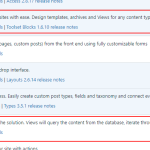This thread is resolved. Here is a description of the problem and solution.
Problem:
I'm unable to activate both Toolset Blocks and Toolset Views plugins simultaneously.
Solution:
Toolset Blocks and Toolset Views share the same codebase, so having both activated isn't feasible. Deactivate and uninstall Toolset Views; Toolset Blocks inherently include the older functionalities. To access the classic views within Toolset Blocks, follow the steps in "Toolset > Settings > General" and enable legacy views.
Relevant Documentation:
https://toolset.com/course-lesson/enabling-legacy-version-of-toolset-views/
This is the technical support forum for Toolset - a suite of plugins for developing WordPress sites without writing PHP.
Everyone can read this forum, but only Toolset clients can post in it. Toolset support works 6 days per week, 19 hours per day.
This topic contains 1 reply, has 2 voices.
Last updated by 2 years, 3 months ago.
Assisted by: Christopher Amirian.