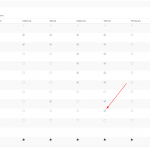This thread is resolved. Here is a description of the problem and solution.
Problem: I would like to restrict access to posts using Toolset Access and a custom field on each post that stores a numeric User ID. The User whose ID is stored in the custom field should have access to the post, but no one else should. This doesn't seem to be working as expected.
Solution: The "own" or ownership referred to in Access can only be defined as the post author, not a custom field value or any other association type. In other words, the post's author is the only owner of a post, as far as Access is concerned. If you'd like to use this Access feature to limit or allow editing of "own" posts, you must set each User as the author of their own post(s).
To restrict access to editing posts with Forms, you must use the Toolset Forms tab in Toolset > Access Control to modify the access settings per Form.
Relevant Documentation:
https://toolset.com/documentation/user-guides/access-control/
https://toolset.com/documentation/user-guides/access-control/access-control-for-cred-forms/
https://toolset.com/documentation/post-relationships/how-to-create-custom-searches-and-relationships-for-users/
This is the technical support forum for Toolset - a suite of plugins for developing WordPress sites without writing PHP.
Everyone can read this forum, but only Toolset clients can post in it. Toolset support works 6 days per week, 19 hours per day.
| Sun | Mon | Tue | Wed | Thu | Fri | Sat |
|---|---|---|---|---|---|---|
| 8:00 – 12:00 | 8:00 – 12:00 | 8:00 – 12:00 | 8:00 – 12:00 | 8:00 – 12:00 | - | - |
| 13:00 – 17:00 | 13:00 – 17:00 | 13:00 – 17:00 | 13:00 – 17:00 | 13:00 – 17:00 | - | - |
Supporter timezone: America/New_York (GMT-04:00)
This topic contains 2 replies, has 2 voices.
Last updated by 5 years ago.
Assisted by: Christian Cox.