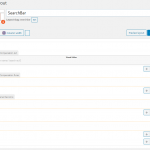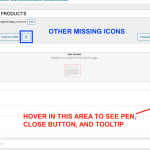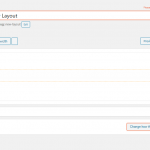I am using the TABs in a Layout. I want to change the style of the TABs. The documentation says to click the "pen" in the upper right corner, but there is no pen on my screen. How do I style the TABs?
Hello, I'm attaching a screenshot here that shows where you would normally hover your mouse to see the "pen" icon appear (it is hidden until you hover). I can see a few other icons are missing in your screenshot, so the problem is not limited to the "pen" icon. Can you try these troubleshooting steps?
- Temporarily deactivate all plugins except Types, Views, and Layouts
- Clear your browser cache and refresh the Layout editor page
- If the problem is resolved, reactivate other plugins one by one until the problem returns
- If the problem is not resolved, I'll need to take a closer look.
Let me know what you find out and we can go from there.
I have hovered everywhere to try to find the pen. It just never shows up for me. I have attached a picture. Also, once I create a layout and add something to a row, there is no way for me to go back and edit the data or delete the row. Perhaps I am just losing my mind.
If you tried the troubleshooting steps but were unable to solve the problem, I'll need to take a closer look. Please provide login credentials in the private reply fields here and I will look in your wp-admin area. If necessary, I will use the All-in-One Migration plugin to create a clone of the site so I can run some additional tests without modifying the live site.