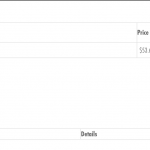Hi, I am using a woo themes plugin called Returns and Warranty Requests. They have a preconfigured form to view Return requests. That page is not rendering correctly. I am using toolset starter theme and when I switch to twenty 16 the page works fine. Notice the check box and table header to the left of the data.
It's most certainly a CSS conflict.
As first, I see you use Layouts, and that means you styled your Pages with the Plugin.
Where and how did you insert the 3rd party Plugin Contents?
Then, I see that you use a Child Theme.
Can you ensure that the issue persists also with the (freshly downloaded) parent theme?
After, if this still persists, can you please share an URL where I see the problem, and perhaps add a Screenshot where you square in red the problematic part?
I understand it's the small boxes on teh very right of the table which are overlapping?
Beda, thanks for the help. I confirmed that the issue still exists with toolset starter as well as child. If you make the next post private i'll get you login info so you can take a further look.
I would need to request temporary access (WP-Admin and FTP) to your site
- preferably to a test site where the problem has been replicated if possible -
in order to be of better help and check if some configurations might need to be changed
Your next answer will be private which means only you and I have access to it.
❌ Please backup your database and website ❌
✙ I would, if possible, need access to a site where only a minimal set of Plugins and a default theme is active.
This to avoid eventual compatibility issues with other software.
✙ I would additionally need your permission to de- and re-activate Plugins and the Theme, and to change configurations on the site.
This is also a reason the backup is really important
✙ Please acknowledge:
- I can not dig into thsi site without instructions where and how you add and style content
- Please add all paths to eventual setttings, edit screens and front end screens so I can find and see all settigns and code quickly.
It is strange, your Plugin adds a Class "checkbox" to your Table item, and that is overwritten by our Theme.
You could deregister our Theme's Styles but it's not the best solution:
https://codex.wordpress.org/Function_Reference/wp_dequeue_style
https://codex.wordpress.org/Function_Reference/wp_deregister_style
Better would be either Re-Add the CSS to your Layout (addressing the Table) or to find out why that Plugin is adding Checkbox Classes to a Table, which as far I udnerstand, is not correct.
I would like to make some local tests on this, but since FTP access you submitted does not work for me, can you provide a me a link to the Plugin so I can download it?
This would help me to make tests with different Custom Themes I use, which also enqueue Bootstrap.
I will reopen the Private Form, so you can share with me the download link securely.
I tried to actually make show the table, but all I get is "No order selected."
I am quiete sure I set it up as in your system, all with an Order and the rejected Warranty request as you have, on that same order.
I apologize that now I need either a Site's Snapshot or a step by step instruction how to even show that table.
I apologize that I am not familiar with this Plugin.
Please can you provide me either of both?
For a Site's Snapshot you can use the free Plugin "Duplicator" for this porpoise.
If you already know how Duplicator works
(http://wordpress.org/plugins/duplicator/),
please skip the following steps and just send me the installer file and the zipped package you downloaded.
★ Duplicator Instructions
hidden link
Send me both files (you probably want to use DropBox, Google Drive, or similar services, as the snapshot file will be quite big)
❌ IMPORTANT ❌
Remember to create or keep an admin account for me before creating the snapshot, or I won't be able to login. You may delete the new admin account once the snapshot has been built.
I will enable your next answer as private so you can provide me the information securely.
Settings are in the Database.
The Database is not in the FTP.
I can not access your Database with those login details and the Plugin we usually use to grab Databases is not allowed to use currently as for security issues.
What I need is a export of the Database (ZIPPED) and a zip of your wp-content, or simpler, a instruction how to produce that table.
I think this is faster then dealing with restrictions on plugins that your Server Engine imposes on you.
Could you elaborate in a few simple steps how I can make that table appear on my system?
Thank you
Beda, no problem.
If you set me up private I'll send you a link to our db file.
1. log into wp with your creds.
2. purchase something. we have sandbox turned on for paypal or if you can't do that i suspect you can do an order form the back end.
3. after purchase go to the my account page. look at orders.
4. there should be a request RMA or request warranty button. once you do that you should then be able to "view the status" that is the page with the formatting error.
I think I followed those steps.
I do not see the table though.
I enabled a private form.
At best, use the the free Plugin "Duplicator" for this porpoise.
If you already know how Duplicator works
(http://wordpress.org/plugins/duplicator/),
please skip the following steps and just send me the installer file and the zipped package you downloaded.
★ Duplicator Instructions
hidden link
Send me both files (you probably want to use DropBox, Google Drive, or similar services, as the snapshot file will be quite big)
❌ IMPORTANT ❌
Remember to create or keep an admin account for me before creating the snapshot, or I won't be able to login. You may delete the new admin account once the snapshot has been built.
I will enable your next answer as private so you can provide me the information securely.
I am sorry, but can you send me the files I requested above?
With the DataBase browser File you sent me I can not start anything.
The Duplicator Plugin will allow you to send everythign to me in less then 3 minutes.
It will be replicable in the same amount of time and then, we can move on.
Thank you for your collaboration.
What I want to try locally is nothing else but more control over the structure
I want to test different Themes and see what CSS Is causing this.
It's much faster locally, online you need to wait for the pages reload and dont have control over each aspect of your server and softwares.
As mentioned, the issue is a Bootstrap Class, and your plugin adds Checkbox Classes to a Table, which is not exactly what should happen.
The BUG is perhaps not even within our Theme. But I need to be sure about this.
One can find many other Bootstrap Themes out there, that is the first I would try.
This Plugin conflicts with every theme that enqueues Bootstrap.
I tested many, always you have the same result.
This is due to the class that the Table holds as above explained.
A solution must be provided by the Plugin, since this will happen with any theme that uses Bootstrap.
This is the reason it does not happen with the Twenty-xy Themes as those do not use Bootstrap.
I apologize that I can not help here as this is not a toolset issue.
Beda, thanks for all the help. I contacted the plug-in developer. They did not have a solution. I just disabled the plug-in for now. Decided not to use it.