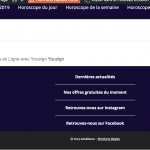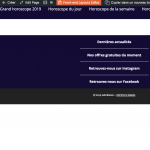This is the technical support forum for Toolset - a suite of plugins for developing WordPress sites without writing PHP.
Everyone can read this forum, but only Toolset clients can post in it. Toolset support works 6 days per week, 19 hours per day.
| Sun | Mon | Tue | Wed | Thu | Fri | Sat |
|---|---|---|---|---|---|---|
| - | 10:00 – 13:00 | 10:00 – 13:00 | 10:00 – 13:00 | 10:00 – 13:00 | 10:00 – 13:00 | - |
| - | 14:00 – 18:00 | 14:00 – 18:00 | 14:00 – 18:00 | 14:00 – 18:00 | 14:00 – 18:00 | - |
Supporter timezone: Asia/Kolkata (GMT+05:30)
Tagged: Views API, Views plugin
Related documentation:
This topic contains 19 replies, has 2 voices.
Last updated by Franck 6 years ago.
Assisted by: Minesh.
Hello,
I'em trying to use API to show view.
On my function file i have this code :
test();
function test() {
$filtered_posts = get_view_query_results( 5333 );
//print_r($filtered_posts);
foreach ( $filtered_posts as $filtered_post ) {
//$lien = types_render_field( "pt-theme", array('id'=>$filtered_post->ID, 'output'=>'raw'));
}
print_r($filtered_posts);
}
And on my site i have an empty array.
Strange. Because when i use the same view on the front it is working :hidden link
Thanks for your answer.
Hello. Thank you for contacting the Toolset support.
Well - when you say that the view is working on the following page:
=> hidden link
Do you mean that you want to see the message "Bon Voyance Gratuit" message or I misunderstood something here?
Hi,
No i just want $filtered_posts is not empty because i couldn't be empty.
Do you think there is a problem in my code to use API ?
Well - I can tell you once I can review your current setup.
*** Please make a FULL BACKUP of your database and website.***
I would also eventually need to request temporary access (WP-Admin and FTP) to your site. Preferably to a test site where the problem has been replicated if possible in order to be of better help and check if some configurations might need to be changed.
I have set the next reply to private which means only you and I have access to it.
I was looking at the view you shared:
=> hidden link
The view is attached to post type as well as Repeating field group as well that is not correct.
I checked the page where the view is added - the view do not display any records there.
=> hidden link
Can you please let me know what entry you are looking to display there. Do you also want to display associated Repeating Field Group as well?
Well - just checking with you. are you working on the site? I see now page is not displayed. It asks me every time to assign the Layout.
No, i don't work on website
I've created "toolset-test" page and when I preview it - it displays "no items found" - is this correct?
=> hidden link
I just do not able to assign the Layout to this page.
Or
Can I have same test page where you assigned the layout?
It is really strange.
You have changed the view and you say it is not working.
I have re-updated the view and it is working.
hidden link
I added argument because with the cache cloudflare
Is it possible for you to disable the cache untile I work on this issue, as it seems cache issue that is why changes I make do not apply or I see strange results.
I am sorry, but we have a really big trafic and i can not 🙁
But can just add something after url... it is the same thing, no ?
Well - there is something really strange going on - for now it looks like from cache:
I removed the view and just trying to display the plain text "nice" added to the text editor:
=> hidden link
On frontend - I still see the word "Bon Voyance Spéciale Gratuite":
=> hidden link
Please check the following screenshot:
=> hidden link
This is really strange - now even I can see only "nice" word. Please see the screenshot:
=> hidden link
So that means whatever changes we make takes some time to have the effect.
The screenshot you shared here with shows the unwanted text:
https://toolset.com/forums/topic/the-view-is-empty/#post-1213616
Even I was seeing the same text when I send you the screenshot with my previous reply:
=> hidden link
But now, the unwanted text disappears as you can see now:
=> hidden link