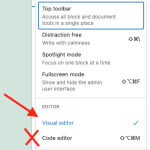I am trying to: Edit any of the sites many views.
Link to a page where the issue can be seen:
I have a multidev enviornmant with pantheon: Error is across all (Live, Test & Dev) and it not just this view. All views show only shortcode.
hidden link
hidden link
hidden link
The pages look fine on the frontend but the backend the views are not editable.
I expected to see:
Backend editor
Instead, I got:
Error and shortcode.
Hi,
I will need more information and context to be able to get a clue where to look for.
Please tell me what were the steps before seeing the error so I can see if I have a clue.
Alos, for now I suggest that you check the minimal environment:
- IMPORTANT STEP! Create a backup of your website. Or better approach will be to test this on a copy/staging version of the website to avoid any disruption of a live website.
- Switch to the default theme such as "TwentyTwenty" by going to "WordPress Dashboard > Appearance > themes".
- Go to "WordPress Dashboard > Plugins" and deactivate all plugins except Toolset and Toolset add-ons.
- Check if you can still recreate the issue.
- If not, re-activate your plugins one by one and check the issue each time to find out the plugin that causes the problem.
Thanks.
Hi Christopher,
I hope this message finds you well. I wanted to bring to your attention an issue we've encountered with Toolset views September 30th.
The only update made during this period was to the Astra Theme approximately 15 days ago.
You can observe the error on an example page here:
hidden link
Instead of displaying views with the visual backend editor, it shows shortcode.
I've followed all your recommended troubleshooting steps, including changing the theme to TwentyTwenty and deactivating all plugins except Toolset and Toolset add-ons. However, the error persists.
Please note that we have backups of the site, and we're currently working in a staging environment. Could you look into fixing the view issue?
Looking forward to your guidance.
Hi,
Thank you. I wanted to login to the website but somehow the login information is deleted by the system.
I'd appreciate it if you could set the next reply to private and provide the login info.
Also please consider that the code you see is a normal way code editor of the WordPress block editor shows You can click the exit code editor link on the top right section of the screenshot you shared, or you can click that top right three dot icon and enable the visual editor.
Please check the screenshot attached.
Thank you for your help. I followed your instructions, made an edit, and published the page, but the error was still there. However, when I exited the page and went back to edit it, the error was gone. It seems like it's fixed now.