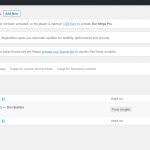I am trying to: load a divi page layout . I have made the custom divi page, assigned a post type, and applied the post type to a blog category. Sonething is happening, but then it disapears.
Link to a page where the issue can be seen:
hidden link (login: <removed>)
I expected to see:
an updated page
Instead, I got:
nothing
I'm sorry, somehow this ticket got assigned to me and I was already offline.
I need more details.
Pages can't be assigned to Custom Post Types.
Custom Post Types can't be assigned to Taxonomies.
However, Templates could be assigned to Custom Post Types, and Taxonomies could be assigned to Custom Post Types.
Is it that what you mean?
I also removed your access data from the post, because the post is public, only the private access data section is private.
I have saved them safely though.
As for the issue itself, it's not entirely clear to me what you mean.
On the link you provided I see a page with some content, but nothing that "is happening, but then it disapears".
Could you provide with:
- precise link of where issue happen (which seems to be hidden link)
- precise goal (What do you want to achieve?)
- precise current situation (What is happening instead?)
- precise link to templates or posts or anything else in the backend that is involved in this issue
Note that with Divi, you should build Content Templates, and design those with the Divi Builder, then apply those Content Templates to your Posts, not the other way around (like assigning Content Templates to Divi Templates or Divi Templates to Content Templates)
I suggest having a look at this DOC as well:
https://toolset.com/documentation/recommended-themes/toolset-divi-integration/ and all the related Doc's in the sidebar.
Thanks!
I thought perhaps there was a bug in the site so have installed a fresh version of wordpress.
unfortunately i have the same issue.
1. i created a custom post type.
2. I changed post types of posts using the plugin post type switcher.
3. I created a content template using divi builder
4. Nothing changed
i followed the tutorials...
Could you provide with:
- precise link of where issue happen
hidden link
- precise goal (What do you want to achieve?)
i would like this blog post to display using the divi template i designed and applied to this category
- precise current situation (What is happening instead?)
nothing is happenning. i click on the page and there is no sign of the divi template
- precise link to templates or posts or anything else in the backend that is involved in this issue
hidden link
hidden link
hidden link
Post Type Switcher Plugin will break Toolset and many other Plugins registering Custom Post Types, specially if those are in relationships.
It also doesn't help changing a Post Type after creating it, you can just create the Post Type you actually want.
Native Post Types cannot be fully controlled by Types, but you can make a few edits if you head to Toolset > Post Types > posts.
However, Toolset is not made to control that post type at it's full extent, as WordPress delivers it for a reason in the way it is, just like Pages.
Later creating a Content Template assigning it to a (fake) Post will likely result in issues.
What you can do to style your native WordPress posts with Content Templates, you can just create a Content Template and assign it to Posts.
Then style it with the Builder.
Or, you can create a Custom Post Type and do the same.
But, in any case, I also still miss what the actual issue is.
Can you explain to me what the problem is after you create a Custom Post Type, assign a Content Template and style it with Divi?
Note that our tutorials do not mention to use Post Type Switcher, which is known to cause issues (that cannot be solved) with Toolset.
hi,
i deleted the post type with post switcher and assigned a new template which was supposed to apply to all posts... which did not work....again.....
My issue is resolved now. Thank you!