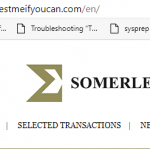Tell us what you are trying to do?
After i upgrade the toolset plugin, the menu bar changed from single row to 2 rows. It only happens at the EN version
Is there any documentation that you are following?
Just update the plug-in
Is there a similar example that we can see?
none
What is the link to your site?
hidden link
I traced that the bootstrap.min.css always set the max-width:1140px instead of 1170px
hidden link
Please advise how to change it
Hello and thank you for contacting the Toolset support.
Please check the following articles, they explain how to add custom CSS to WordPress:
- hidden link
- hidden link
Note, that Toolset views, content template, and archive templates, all have a section to add custom CSS on them. But I don't think this can help you fix the top menu for the whole site. Maybe one of the solutions above can help.
I hope this helps. Let me know if you still need assistance with this.
Hi,
The issue is once the toolset plugin is upgraded, then there is a max-width:1140px added under @media (min-width:1200px)
The production site doesn't has it = hidden link
I have no idea how to modify it as the css is not the customized css by myself.
It is comes from the upgrade
The location is hidden link
Hi, I fixed it as the upgrade apply one of the setting from Toolset
Bootstrap loading = Toolset should load bootstrap 4"
This is not enabled in production site
Awesome! I'll mark this ticket as resolved. You can open a new ticket for any other question/request or issue.