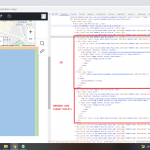Hello,
I builded this map hidden link
The map is working fine, but the list of members profiles is not working ok.
Some of the members profiles are not showing the title and link information.
This is the view hidden link
And this is the loop:
<wpv-loop>
[wpv-map-marker map_id="members-map" marker_id="marker-[wpv-post-id]" marker_title="[wpv-post-title]" marker_field="wpcf-address"]hidden link [wpv-post-link] <br/>Address: [types field='address'][/types]</small>
<div class="row info-members mx-0 py-0 mb-0">Address: [types field='address'][/types]</small>
</wpv-loop>
Minesh Supporter
Languages:
English (English )
Timezone:
Asia/Kolkata (GMT+05:30)
Hello. Thank you for contacting the Toolset support.
Can you please check now. Within the view, the image shortcode was not closed that is why the title was not get displayed. I fixed that. As you can see now Types shortcodes is closed with [/types] for the "profile-picture" field.
[wpv-conditional if="( $(wpcf-profile-picture) ne '' )"]
[types field='profile-picture' title='%%TITLE%%' alt='%%ALT%%' size='full' class='circle-img d-table mx-auto p-1 img-responsive' style="max-width: 80px;"][/types]
[/wpv-conditional]
I can see now the title are get displayed. The Address field is not displayed because address field is not having any value.