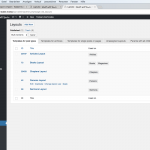I had until now a Database without all tables, as I realized.
I installed a Plugin (Adminer) to check the database, and I saw the database tables are there, in your install.
(Phew).
I exported that, and removed the plugin I used again.
I struggled exporting that database, as it kept generating corrupt ZIP files masked as text files.
I finally managed to get them all by creating a GZIP, and then expanding that to my local.
==> I also saw, Memory limit 40M is used, but a memory limit of at least 128MB is required.
https://wpml.org/home/minimum-requirements/
==> As well I noticed you use a Plugin called Post Type Switcher.
That plugin is not compatible with Toolset, it will mess up your setup.
Please do not use it with Toolset Types posts.
Related to the issue, I am now able to replicate this database with all it's tables and rows and columns.
I got NO errors at all.
I have all WPML and Toolset plugins active.
I have 7 layouts, all not assigned to post types
So, I am back to step one where I suspected a compatibility issue with another plugin, and seen above, it seems you deeply some not compatible plugins.
We can offer this:
- an online test site where you can deploy your site (for free) and we will, if the error is replicable, analyses this.
With the current database and WPML/Toolset, the issue seems not replicable (unless you have a corrupt database as I had before)
I fear, this is due to either the server settings, or a conflict with a plugin.
Related to the error and debug logs.
In the error log, there are only warnings about a plugin "onesignal-free-web-push-notifications" and it's "sdk_files/OneSignalSDKWorker.js.php" file.
As well there seems to be errors (related to above) which is due to some media not found.
In the php-error log instead I see the error you mention:
Unknown column 't.language_code' (etc).
I did have the same error locally but that was with the Database that missed the tables:
What I can think of is, that your server is running out of time, or another plugin disturbs the query.
This can happen after an update, we changed the way things are displayed, and it seems the server may now run out of time given the low settings, or, another plugin now shows it's conflict.
I think the best run we have is to create a free test site where you can see this working using your database and our plugins.
Then, we may find what is causing the conflict on your specific site.