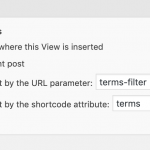This thread is resolved. Here is a description of the problem and solution.
Problem:
The issue here is that the user was creating a button for his taxonomy terms but using the [wpv-post-taxonomy] made the terms generate in one button.
However the user wanted to list out the terms individually.
Solution:
In order to have them as separate buttons you will need to create a view that will list them out individually.
Lets say you have this code here.
<tag class="overlay-hidden overlay-label business-type">[wpv-post-taxonomy type="industry" format="name" separator=" | "]</tag>
So what you need to do is replace this section with a taxonomy view. So please create a taxonomy view.
Then add a query filter to your taxonomy view for Taxonomy Term and then set it "Set by current post".
Then just customise the output of this view to match your original content, so it would thank likely be something like this.
<tag class="overlay-hidden overlay-label business-type">[wpv-taxonomy-title]</tag>
Finally all that you need to do is to add this view to the parent view that is listing out your post.
This is the technical support forum for Toolset - a suite of plugins for developing WordPress sites without writing PHP.
Everyone can read this forum, but only Toolset clients can post in it. Toolset support works 6 days per week, 19 hours per day.
| Sun | Mon | Tue | Wed | Thu | Fri | Sat |
|---|---|---|---|---|---|---|
| - | 9:00 – 12:00 | 9:00 – 12:00 | 9:00 – 12:00 | 9:00 – 12:00 | 9:00 – 12:00 | - |
| - | 13:00 – 18:00 | 13:00 – 18:00 | 13:00 – 18:00 | 14:00 – 18:00 | 13:00 – 18:00 | - |
Supporter timezone: America/Jamaica (GMT-05:00)
This topic contains 2 replies, has 2 voices.
Last updated by 5 years, 11 months ago.
Assisted by: Shane.