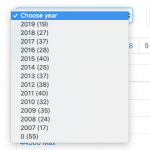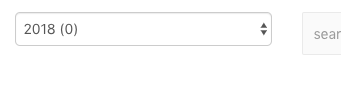I have a taxonomy filter which works fine in default language. When I change language, the taxonomies show the number of posts as in default language, but as soon as I choose a taxonomy, result is 0.
Hi can you try these troubleshooting steps?
- Update all your WPML and Toolset plugins to the latest versions.
- Temporarily deactivate all plugins except Types, Views, and WPML CMS
- Test again. If the problem is resolved, reactivate other plugins one by one until the problem returns.
- Tell me is this a View or a custom search WordPress Archive?
- If it's a View, have you inserted the search filters and results separately in a template using blocks or shortcodes? If separate, try inserting both together and let me know the results.
- If this View uses AJAX updates, try without AJAX as a test and let me know the results.
Hi Christian, thank you for the check list. I started from the end, AJAX, and that it was. Without AJAX filttering works.
Other points:
- Update all your WPML and Toolset plugins to the latest versions.
Done
- Temporarily deactivate all plugins except Types, Views, and WPML CMS
- Test again. If the problem is resolved, reactivate other plugins one by one until the problem returns.
These 2 are not done yet.
- Tell me is this a View or a custom search WordPress Archive?
This is a view.
- If it's a View, have you inserted the search filters and results separately in a template using blocks or shortcodes? If separate, try inserting both together and let me know the results.
Shortcodes and together.
Okay if the problem is resolved in non-AJAX updates, the next step is to check the language cookie settings. Go to WPML > Languages and scroll down to "Language filtering for AJAX operations". Is this checkbox checked? If not, check it and test again.
Ok, I checked now the "Language filtering for AJAX operations", but it didn't help.
Okay, at this point it's probably best for me to log in to your wp-admin panel to crate a clone of your site. This will allow me to run some additional tests locally without breaking your live site. If that's okay with you, please provide login credentials in the private reply fields here.