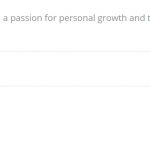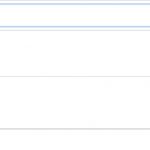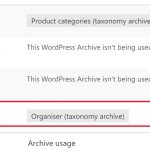Tell us what you are trying to do?
I am trying to replace a Taxonomy Archive using Toolset. There seems to be an error where each time the template is assigned to the Taxonomy - it works ok and after a few minutes it stops working and nothing shows up. See attaches screenshots of how it is appearing. The only actions that I tried to do were to try to add a query filder and to purge the cache..
Is there any documentation that you are following? Creating Taxonomy Archives
Is there a similar example that we can see? This is one of the pages that is creating issues: hidden link
What is the link to your site? hidden link
The Archive seems to produce no posts (No items found)
This is either because of a Query that searches posts by some not existing value or an ordering setting by a not existing value
Also, it's not the archive you are editing, it's another (ID 3539) while you show in the screenshot how you edit a 3540 ID.
You have Archive 3539 assigned here and that's what you want to edit. There should be a query or order that is trying to access fields that do not have any data for any post.
For every Template or Post that I create on Toolset, it automatically creates an ID that is a higher number when I go to edit it. I dont know how to fix it but the other posts work ok despite the inconsistency in ID numbers. It is only this Archive that does not work..
This is a recurring issue that the Archive is correctly assigned and a few minutes later the page returns blanks. This has happened at least 3x in the last 2 weeks. I had opened another support ticket and each time the Archive is fixed then it gets broken again. Was unable to get to the bottom of this.
I ran the debugging tool and these are the errors from today related to Toolset - I wonder if they are affecting this.
[30-Apr-2020 07:24:36 UTC] PHP Notice: Undefined index: custom-field-product_compare in /home/congenia/public_html/wp-content/plugins/wp-views/embedded/inc/filters/wpv-filter-meta-field-embedded.php on line 223
[30-Apr-2020 07:24:36 UTC] PHP Notice: Undefined index: custom-field-product_value in /home/congenia/public_html/wp-content/plugins/wp-views/embedded/inc/filters/wpv-filter-meta-field-embedded.php on line 224
[30-Apr-2020 08:42:00 UTC] PHP Notice: Undefined index: custom-field-product_compare in /home/congenia/public_html/wp-content/plugins/wp-views/embedded/inc/filters/wpv-filter-meta-field-embedded.php on line 223
[30-Apr-2020 08:42:00 UTC] PHP Notice: Undefined index: custom-field-product_value in /home/congenia/public_html/wp-content/plugins/wp-views/embedded/inc/filters/wpv-filter-meta-field-embedded.php on line 224
[30-Apr-2020 09:01:33 UTC] PHP Notice: Undefined index: custom-field-product_compare in /home/congenia/public_html/wp-content/plugins/wp-views/embedded/inc/filters/wpv-filter-meta-field-embedded.php on line 223
[30-Apr-2020 09:01:33 UTC] PHP Notice: Undefined index: custom-field-product_value in /home/congenia/public_html/wp-content/plugins/wp-views/embedded/inc/filters/wpv-filter-meta-field-embedded.php on line 224
[30-Apr-2020 09:09:10 UTC] PHP Notice: Undefined index: button_icon in /home/congenia/public_html/wp-content/plugins/elementor-pro/modules/forms/widgets/form.php on line 1298
[30-Apr-2020 12:05:41 UTC] PHP Notice: Undefined index: custom-field-product_compare in /home/congenia/public_html/wp-content/plugins/wp-views/embedded/inc/filters/wpv-filter-meta-field-embedded.php on line 223
[30-Apr-2020 12:05:41 UTC] PHP Notice: Undefined index: custom-field-product_value in /home/congenia/public_html/wp-content/plugins/wp-views/embedded/inc/filters/wpv-filter-meta-field-embedded.php on line 224
[30-Apr-2020 12:54:28 UTC] PHP Notice: Undefined index: wpv-_start_date_picker in /home/congenia/public_html/wp-content/toolset-customizations/toolset-custom-code.php on line 47
Ok, it's normal that new posts, also new Templates, create new IDs.
But it's not expected that you edit a given ID (archive) and instead another ID is assigned (another archive). This means you are editing something that is never displayed.
The errors seem due to some Custom Fiel (eventually related to Products) that produces empty results (has no index as the code requests)
Why this happens is unclear.
Can I Log In to this site and also if possible put my hands on a Duplicate?
You can create a duplicate using these instructions https://toolset.com/faq/provide-supporters-copy-site/
Hello,
Beda has left the team and I am taking over some of his returning tickets.
I believe that we have this archive resolved before. If it is not the case please explain again what is the issue and I'll do my best to help.
I also noticed that when creating a new archive there is another post with incremented ID created, I tested it on a clean install and it seems the default behavior. My apologies for the confusion on the first time.
Sorry Jamal. The previous error was not fully resolved. That is because each time you help me fix it to it links to the correct view , after a few minutes, the problem comes back and the views is blank.
I dont know why it keep happening..so opened a new ticket.
Thank you for your feedback. I understand better the issue. However, if we can't figure out what triggers the error it will be hard to investigate it.
I created another archive view and assigned it to Organiser taxonomy. I edited it multiple times to reproduce the issue to no avail.
You said that you have edited the filter and purged the cache, can you do that again and check if the archive will be lost?
Can you note all your manipulations that may possibly reproduce the issue?
Ok I will retrace my steps and see where the archive stops working.
What was happening before is that each time you fix it and I start making changes, it breaks down within minutes. There were some php errors appearing on the log related to Toolset customizations - not sure if it had anything to do with it.
I hope this time I can get some clarity on why it keeps happening.
Thank you for your patience
Thank you!
As of now, I am setting this ticket as waiting for user feedback, it should be kept open for 3 weeks.
Once you replied, we'll continue our investigation.
Hi Jamal, I have an issue in my website where for some reason I am not able to Activate Toolset Views - as a result this Views is not showing up so it's back to the same error. Each time I try to activate Views - nothing happens.
It has been renamed as an Archive..hidden link
My issue is resolved now. Thank you!