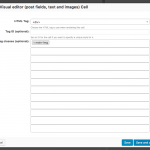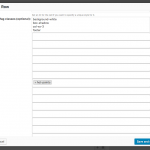I am trying to: Add classes to rows, fields, etc. in layouts in the Tag Classes field, and when I add them, the classes do not save, save but do not show on the front end of the website, or the tag fields multiply and push the class down to the 3rd (for example) class field. Classes that I had put into the Tag Classes field prior to the update are no longer present and I shouldn't have to go in and manually fix this, much less remember what classes I had associated with each field for each layout for each of my websites. There's a bug here.
I visited this URL: hidden link
Thank you for contacting Toolset Support. I am happy to help you with this.
Can you tell me if you already checked the following?
** IMPORTANT ** Please backup a working copy of site files and database before continuing.
A. Update all Toolset related plugins & WordPress core.
B. Minimal Set Up:
1. All plugins except Toolset related disabled
2. Temporarily change the theme to a default WordPress theme (TwentySixteen)
C. If the issue is gone after Minimal Set Up steps above, activate each plugin one by one to find out which plugin is causing the issue.
Does the issue still persist when you do each step above?
I did as you asked and deactivated all none-ToolSet/non-relevant plugins and activated the TwentyFifteen theme. The problem still exists. Please advise. Thank you.
This is a known issue which will be fixed in the next release.
We are awaiting an errata from the developers with a workaround, and I'll update you when that is available. I'm adding this thread to the relevant internal ticket so I can track when it is published.
Thank you for your patience.
We have released Layouts 1.8.6 that should address this issue. Please update Layouts and all Toolset related plugins. ** IMPORTANT ** Please backup a working copy of site files and database before continuing.
Please let me know your results.