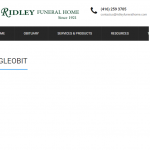I have three tab in layout. But it is displaying vertically and when click on Tab it is not displaying anything.
1. Are you loading Bootstrap with Toolset?
Toolset > Settings > General > Bootstrap loading > Toolset should load Bootstrap 3.0
2. If your theme as well delivers Bootstrap, please disable that, if not, enable it.
If that doesn't solve the issue, please backup your site and disable the theme, enable Theme Twenty Seventeen and set the setting mentioned to Toolset > Settings > General > Bootstrap loading > Toolset should load Bootstrap 3.0
The issue should not be solved, and confirmed should be that the Theme used would have a conflict with Bootstrap
However, tests as outlined above will confirm or deny this, and then we can take the next step, which is to either initiate a compatibility process with named theme if possible/necessary or apply other form of fixes, designed after we will know the outcome of above tests.
Tab is working but when I am clicking on Tab it is not displaying the content which i have placed in the tab.
Hi, please try the following troubleshooting steps first:
- Temporarily activate a default theme like Twenty Seventeen, and deactivate all plugins except Types, Views and Layouts.
- Test again. If the problem is resolved, activate your theme and other plugins one by one until the problem returns.
- If the problem was not resolved, please edit this Layout and take a screenshot of the editor so I can see the rows and cells.