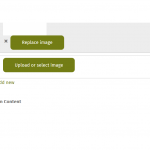This thread is resolved. Here is a description of the problem and solution.
Problem:
The issue here is that the user wanted to style the add new button on their forms.
Solution:
This can be done by using the some css. Essentially the class that you will need to target with the css is the ".wpt-repadd" class.
You can use this class and add your custom css to the css section of your form.
Here is an example below of some css to change the font size of the button.
.wpt-repadd{
font-size: 30px;
}
This is the technical support forum for Toolset - a suite of plugins for developing WordPress sites without writing PHP.
Everyone can read this forum, but only Toolset clients can post in it. Toolset support works 6 days per week, 19 hours per day.
| Sun | Mon | Tue | Wed | Thu | Fri | Sat |
|---|---|---|---|---|---|---|
| - | 9:00 – 12:00 | 9:00 – 12:00 | 9:00 – 12:00 | 9:00 – 12:00 | 9:00 – 12:00 | - |
| - | 13:00 – 18:00 | 13:00 – 18:00 | 13:00 – 18:00 | 14:00 – 18:00 | 13:00 – 18:00 | - |
Supporter timezone: America/Jamaica (GMT-05:00)
This topic contains 8 replies, has 3 voices.
Last updated by 4 years, 11 months ago.
Assisted by: Shane.