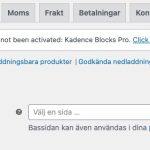Hi
I refer to my previus question: https://toolset.com/forums/topic/stylesheet-on-shop-page-is-broken/
I found out that the toolset styles breaks when you set the page to be "shop page" in woocommerce. I attached a image of where you set the page to be "the shop" .
Is it possible to disable the stylesheet for "shop" page somehow?
BR
Tobias
Hi Tobias,
When you set a page as the product age in Woocommerce it takes over the control and that is why you see problems.
I suggest that you avoid doing that and instead use the Toolset views to create a product listing and use that as your main product page.
To get an idea please use this link and documentation:
https://toolset.com/related-lesson/e-commerce/
Thanks.
Hi Christopher
Okey. I use views to create the listings but there is times you need the built in woocommerce features. For example the “back to shop” link in the cart. That link is set to be “the shop page”.
BR
Tobias
Hi Tobias,
May I have a link to the page when it is set as the shop page in WooCommerce?
Also I need to know what you added with Toolset in the shop page as the shop page usually contains a shortcode for the Woocommerce.
If you give me more detailed info I might be able to help here. despite the fact that Woocommerce takes control of the page.
Also, I'd appreciate it if you could give me the URL/User/Pass of your WordPress dashboard after you make sure that you have a backup of your website.
It is absolutely important that you give us a guarantee that you have a backup so if something happens you will have a point of restore.
Make sure you set the next reply as private.