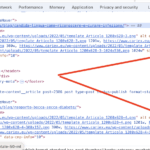This thread is resolved. Here is a description of the problem and solution.
Problem:
Blog preview images appeared stretched on the category archive page, while other images displayed correctly.
Solution:
After investigation, it was confirmed that the affected page was not created with Toolset, since deactivating Toolset Types and Blocks did not affect it and no Toolset archives or templates were assigned. Therefore, the issue was unrelated to Toolset.
This is the technical support forum for Toolset - a suite of plugins for developing WordPress sites without writing PHP.
Everyone can read this forum, but only Toolset clients can post in it. Toolset support works 6 days per week, 19 hours per day.
This topic contains 2 replies, has 1 voice.
Last updated by 3 months, 2 weeks ago.
Assisted by: Christopher Amirian.