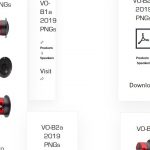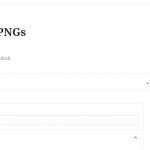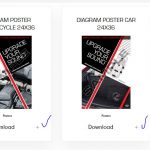If Shane is available, I would like to be assigned to him.
Tell us what you are trying to do?
See Full Story Below...
Is there any documentation that you are following?
Not specifically.
Is there a similar example that we can see?
I can show you the site and the screenshots, but there's not a specific example of this.
What is the link to your site?
I'd like to send that privately
Things I've Tried...
See Full Story Below...
Full Story...
I built an asset portal. The styling framework is UIKit.
The content template showed the asset by type determined by a dropdown field:
Field Name: Type of Asset | Field Slug: dealer-asset-dl-type
OPTIONS:
Image | dealer-asset-image-type
File | dealer-asset-file-type
URL | dealer-asset-url-type
Embedded Media | dealer-asset-mediaembed-type
and displayed using Conditional Groups, ie, choose the type of asset, show only those fields.
I had no problem with Image, File, Url, or Embedded Media. I built and tested those and they all worked flawlessly.
See Images 01 thru 03
A day or two later I added a new type of asset (option) called
Product Image Group | dealer-asset-prodimggrp-type
I did this because we had groups of images that would be too tedious to upload separately, and they needed to be grouped so a user could download quickly. I gave this the same type of set up as the others...Conditional Group Based on Type, Post Title at top, Asset Block in the Middle, Categories Below That, etc.
Unfortunately it resulted in some strange and very inconsistent behavior.
See Images 04 thru 07
Image 07 shows that the "VO-B1a 2019 PNGs" custom post's wpv-post-title is somehow being filled in with the Title of the Page where the View is Located... The categories aren't showing up... AND YET, to the right of post, the "VO-B2a 2019 PNGs" custom post's wpv-post-title is correct and it's categories are showing up.
They both use the same template, and they are both set to "Product Image Group" as the type.
I thought the problem might be how the conditional groups were being used... so instead of using for example:
[wpv-conditional if="( $(wpcf-dealer-asset-dl-type) eq 'dealer-asset-prodimggrp-type' )"]
PRODUCT IMAGE GROUP ASSET TYPE
[/wpv-conditional]
for all Asset Types, I switched it to this...
[wpv-conditional if="( $(wpcf-dealer-asset-dl-type) ne 'dealer-asset-prodimggrp-type' )"]
<div style="display:none">
[/wpv-conditional]
PRODUCT IMAGE GROUP ASSET TYPE
[wpv-conditional if="( $(wpcf-dealer-asset-dl-type) ne 'dealer-asset-prodimggrp-type' )"]
</div>
[/wpv-conditional]
And it got even weirder.
See Image 08
After trying this and having it turn out even worse, I decided to make a new template for just the Product Image Group Asset, and I would then remove that conent block from the other Content Template. I really didn't want to do this, because it over-complicates things, and I don't believe a front end form will allow a user to change templates.
But I tried it, and it resulted in the same sort of errors.
See Image 09
And that's where I'm at right now. I've reverted back to the the one template style using the...
[wpv-conditional if="( $(wpcf-dealer-asset-dl-type) eq 'dealer-asset-prodimggrp-type' )"]
PRODUCT IMAGE GROUP ASSET TYPE
[/wpv-conditional]
...style of conditional groups.