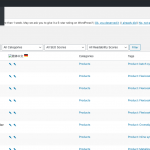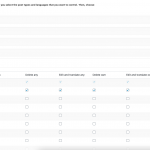Hi, we purchased your plugin to give access to only one language for specific users. We checked your documentation, but after this setup this user is still able to change content from other lanaguages.
Do you know why? For this user it should be possible to change Chinese content only.
Hello and thank you for contacting the Toolset support.
Does this user see jobs, in WPML->Translation queue, for translations in other languages?
To better assist you with this issue, I would need to login into your website as an administrator and check further the settings in Toolset Access, WPML, and against that user.
If everything seems correct, I would need to take a copy of your website, using Duplicator, and debug it locally. Would you agree?
Your next reply will be private to let you share credentials safely. ** Make a database backup before sharing credentials. **
Hi Jamal,
Is it not possible with your plugin to translate via our Layout Builder (only via WPML translation functions)? It would be enough for us if its possible to only show one language in WordPress Adminbar for specific users. See screenshot 1.
Hello Roel,
I don't really understand what do you mean by Is it not possible with your plugin to translate via our Layout Builder (only via WPML translation functions)?
Do you mean manual translation instead of using the WPML Translation Editors?
t would be enough for us if its possible to only show one language in WordPress Adminbar for specific users
I believe it is possible using custom code, but I could not find any examples.
On the other hand, I don't think this is a good solution. We need to analyze why is the user able to see all other languages even if he is only allowed one language.
Please note that a user with the "administrator" or "editor" role will be able to see all languages and update all languages. Make sure that the user is not an "administrator" or "editor". Then make sure that he has the appropriate language pairs in WPML->Translation Management->Translation roles(tab).
If all of this does not help find out the cause of the issue, I'll need to take a closer look at the backend of the website or a staging site, or a Duplicator copy of your website to check locally. Your next reply will be private to let you share credentials safely. ** Make a database backup before sharing credentials. **