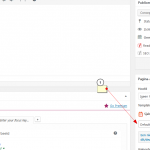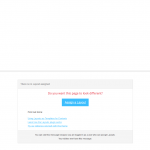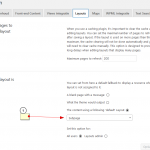This thread is resolved. Here is a description of the problem and solution.
Problem: User sees "Do you want this page to look different" despite selecting a specific template to use for "What to display if no layout is assigned to content"
Solution: Click the "Change how this Layout is used" button in the Layout Editor (Toolset > Layouts, then click the Layout name) to manage the default Layout for certain post types.
Relevant Documentation: https://toolset.com/documentation/user-guides/layouts-getting-started-guide/#template-layout
This is the technical support forum for Toolset - a suite of plugins for developing WordPress sites without writing PHP.
Everyone can read this forum, but only Toolset clients can post in it. Toolset support works 6 days per week, 19 hours per day.
| Sun | Mon | Tue | Wed | Thu | Fri | Sat |
|---|---|---|---|---|---|---|
| 8:00 – 12:00 | 8:00 – 12:00 | 8:00 – 12:00 | 8:00 – 12:00 | 8:00 – 12:00 | - | - |
| 13:00 – 17:00 | 13:00 – 17:00 | 13:00 – 17:00 | 13:00 – 17:00 | 13:00 – 17:00 | - | - |
Supporter timezone: America/New_York (GMT-04:00)
This topic contains 2 replies, has 2 voices.
Last updated by Bart Gybels 7 years, 8 months ago.
Assisted by: Christian Cox.