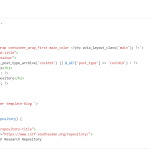This is the technical support forum for Toolset - a suite of plugins for developing WordPress sites without writing PHP.
Everyone can read this forum, but only Toolset clients can post in it. Toolset support works 6 days per week, 19 hours per day.
This topic contains 5 replies, has 2 voices.
Last updated by Christopher Amirian 2 years, 5 months ago.
Assisted by: Christopher Amirian.
Dear Toolset Support Team,
I hope this email finds you well. I am encountering issues with the Toolset plugin on my WordPress website, csrf-southsudan.org, which is mirrored for development purposes under a temporary domain at hidden link. I am in need of urgent assistance.
After recent PHP and theme updates, several problems have arisen:
Posts appear to be corrupted and some sections, particularly under hidden link, are not visible at all.
Accessing Toolset’s Dashboard triggers multiple warning messages like:
Warning: foreach() argument must be of type array|object, string given in /home/httpd/vhosts/csrf-southsudan-project.ch/httpdocs/wp-content/plugins/wp-views/backend/Models/ContentTemplate/UsagePostType.php on line 141
This warning appears six times, all pointing to the same line of code.
Initial troubleshooting attempts include:
Ensuring compatibility with the latest versions of all installed plugins and themes
Checking PHP and MySQL versions are up to date
Enabling WordPress debug mode
Despite these steps, the issues remain unresolved.
Could you please guide me on how to address these issues? They are affecting the usability of both my original site csrf-southsudan.org and its temporary counterpart, and I am keen to rectify them as quickly as possible.
I understand the risks of sharing these sensitive details via email, but I am doing so to expedite the troubleshooting process. Please handle these credentials with utmost care and confidentiality.
I look forward to your prompt response and thank you in advance for your assistance.
Best Regards
Tuncay Cicek
Hi there,
As this is a public forum you should not expose your website login information. I redacted the information from your original questions.
If needed, please use the private checkbox in the answer to be able to provide the login information securely.
Please consider that even WordPress does not fully support PHP version 8.2 yet, and Toolset is not tested on PHP version 8.2.8 at the moment.
You will need to wait for upcoming releases of TOolset to have a compatibility announcement, that is why please downgrade PHP to whatever it was before.
Having said that, I do not see any sort of Fatal error happening, and the warnings are not breaking errors and the work should done anyways.
I am not sure about the initial information you gave about "Posts appear to be corrupted and some sections". Please give more information about the issue that you are experiencing so we can check.
I logged in and checked the repository and I am not sure how it is implemented. Can you give me more details on how you implemented that page?
Thanks.
Hello Mr Amirian
Thank you for your prompt response. I appreciate the warning about not sharing my login information publicly and will exercise more caution going forward.
1. **PHP Version**: I'll take your advice into account and will downgrade my PHP version to one that was previously working well with WordPress and Toolset.
2. **Errors and Warnings**: I appreciate your assurance that the warnings on the site are not breaking it. However, I am still encountering issues regarding "Posts appear to be corrupted and some sections." Specifically, I am experiencing issues on [mention the specific page or feature]. Could you provide some insight on what might be causing these issues?
**Toolset and PHP Compatibility**: Has Toolset been tested with all PHP 8 versions, or is the incompatibility specific to version 8.2?
If more information or screenshots are needed, please let me know.
Thank you,
Tuncay Cicek
Hi Tuncay,
Toolset is tested with version PHP 8.0.X so you can use that version for now.
Yes I will need more information about the broken page.
- How did you create the page using Toolset? Views? WordPress Archive? Content Template?
- What was the content before that is now broken?
- Screenshots from backend and front end will help.
Thanks.
Hello,
First of all, thank you for your attention and offer to help. Currently, I'm only maintaining and updating the page; I didn't create it originally. It has a complex structure, with various plugins like Elementor being used. This is my first time using Toolset, and I initially purchased it just to solve this issue. However, I like it and plan to use it in the future.
I've upgraded the PHP version to 8.0.X. The page is working, but there are some errors, most of which are related to 'Post'. For instance, I get an error like: "Warning: Undefined array key 'post_type' in /home/httpd/vhosts/csrf-southsudan-project.ch/httpdocs/wp-content/themes/csrf-southsudan/archive-repository.php on line 99".
I've also attached screenshots, which might help us identify the source of the problem. The link to the page is hidden link.
I've previously provided you with the FTP and WordPress login details, which could be helpful in resolving this issue.
If you have any suggestions or guidelines on how to proceed, I'd be happy to hear them.
Thank you,
Tuncay
Hi there,
Thanks. The Warning you have mentioned is a warning and not an error.
So it does not disrupt the working of the website and it is a PHP warning.
Also please consider that the error originated from csrf-southsudan theme and not Toolset.
We are not qualified to check a code created other than the Toolset plugin.
If the page shows ok now and the issue is only that warning you can contact the developer of the theme and alternatively, you can deactivate the debug mode in WordPress:
Would you please access your website files and edit the "wp-config.php" file on the root folder of your WordPress installation and add the code below into the file:
define( 'WP_DEBUG', false );
Please add the code above the line below:
/* That's all, stop editing! Happy blogging. */
That should turn off the debug mode.
Thanks.
The topic ‘[Closed] ssues with Toolset Plugin After Latest Updates’ is closed to new replies.