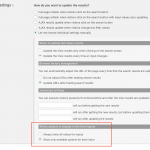This is the technical support forum for Toolset - a suite of plugins for developing WordPress sites without writing PHP.
Everyone can read this forum, but only Toolset clients can post in it. Toolset support works 6 days per week, 19 hours per day.
This topic is split from https://toolset.com/forums/topic/search-forms/
| Sun | Mon | Tue | Wed | Thu | Fri | Sat |
|---|---|---|---|---|---|---|
| - | 7:00 – 14:00 | 7:00 – 14:00 | 7:00 – 14:00 | 7:00 – 14:00 | 7:00 – 14:00 | - |
| - | 15:00 – 16:00 | 15:00 – 16:00 | 15:00 – 16:00 | 15:00 – 16:00 | 15:00 – 16:00 | - |
Supporter timezone: Europe/London (GMT+00:00)
Related documentation:
This topic contains 74 replies, has 3 voices.
Last updated by CharlesB2907 6 years, 2 months ago.
Assisted by: Nigel.
Nigel,
Is there another set of eyes that can take a look at this with you?
The search functionality is the entire reason for my doing this integration and I feel as if we are getting nowhere.
Since deleting and readding the fields as instructed, not only is the form still not working but the "Select" field placeholders are no longer visible leaving prepopulated options which should be blank on the first visit.
Can't figure out how to resolve that. It seems like I've gone back in time a couple of weeks and lost what little progress had been made.
Update: Shane noticed that "Adding the parameter default_label="Select Category" to your fields resolved this." and now the form has produced the first search results in my experience, which is good new.
The downside is that several of the fields somehow lost options in their drop-down and I have to try to figure out where to replace them?
And I'm very concerned about the price fields as I was not able to find a way to add them to the filter.
Please advise from here.
Thank you.
Nigel,
I removed the search form and results from the homepage.
I believe the search form does show signs that it's working but obviously needs more configuration.
I changed and now have just one page for the search form and results that is linked to from the homepage and the header navigation of all internal pages: hidden link
The shortcode for the search is placed in the first (top) section of the above page. The shortcode for the form is in a module directly below.
I still need the form to appear on the page first without displaying results until the form is submitted. Then the results will appear on top with the form below.
This should just be a simple setup for support. I submitted new tickets for this configuration hoping that either you or Shane would pick them up and help me. However, Christian is taking over for Shane who doesn't seem to have the same knowledge level of the project.
I still need help.
Nigel
Languages: English (English ) Spanish (Español )
Timezone: Europe/London (GMT+00:00)
Sorry Chuck, it seems you had a flurry of questions over the weekend that I missed, but it seems Christian has been handling them in other threads.
I visited your search page and see that it appears to be working correctly.
So I activated the code snippet to hide any results until some search criteria have been entered, and that, too, appears to be working.
Hi Nigel,
Thank you for your support. Yes, things seem to have taken a turn for the better.
I have had time to study the form behavior more and I think I am beginning to understand it better. Is it that the fields only display options for selection that pertain to an available result?
For example: I included categories for products that have not yet been physically added to the site. These category options do not show in the filter which caused me to panic and suspect that the system was flawed. Is it that they are not display because there are not currently any product results for those categories?
The same with Year and other field options that I had suspected was an error is actually working correctly?
Nigel
Languages: English (English ) Spanish (Español )
Timezone: Europe/London (GMT+00:00)
Hi Nigel,
Thank you for providing that information.
We are very happy with the custom search so far but the Text Field Keyword search isn't working. Was it configured incorrectly?
NOTE: I need to update this ticket regarding a domain change for the project previously know as jayzerbe.sitevenu.net which is now hidden link
Nigel
Languages: English (English ) Spanish (Español )
Timezone: Europe/London (GMT+00:00)
Hi Chuck
The text search had the same problem as the other filters: the filter controls were added to the Search and Pagination section, but the corresponding Query Filter was missing.
I deleted the shortcode for the text search control and re-inserted it, which added the missing Query Filter. I ran a search on the front end and it looks to be working correctly.
Hi Nigel,
Thank you. I am still not seeing a response. I entered various keywords individually that should have produced an obvious result but dd not. Can you please share a bit of info of how a search field will behave?
I attempted to search by a color, ecollage, size, etc which are all elements of the product page but no results displayed.
Nigel
Languages: English (English ) Spanish (Español )
Timezone: Europe/London (GMT+00:00)
I searched for "night" I think it was and got a matching result.
The text search searches the title and the post content.
If you want to expand that you would need to add Relevanssi to your site, which can include custom fields and taxonomies (which you specify) in the search index.
See this page about using Views and Relevanssi: https://toolset.com/documentation/user-guides/searching-texts-custom-fields-views-relevanssi/
Nigel,
Thanks for the info. Can we set this keyword search issue as a new ticket and I update it after I have to look into Relevanssi and discuss it with the client?
The other filters in the form are so specific that emoving the keyword field entirely might be an option.
Nigel,
What is the best way to disable that single Keyword field from the display until I determine how to resolve the larger issue?
Nigel
Languages: English (English ) Spanish (Español )
Timezone: Europe/London (GMT+00:00)
Hi Chuck
Just comment out the section of the Search and Pagination block that contains the text search filter control using HTML comment tags, e.g.
<!-- anything here is commented out -->
I was going to split the thread into a separate one to handle the Relevanssi issue, but there is no issue yet. Let's not assume the worst that it doesn't work.
If you decide to add Relevanssi and have problems with it after reading that document I linked to, you can simply create a new ticket (you are welcome to assign it to me).
My issue is resolved now. Thank you!