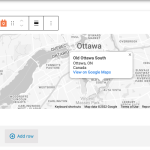Thank you. I have one last question.
Ever since I added a staging site, I have this issue with Content template.
As an example, if I click Map Block, I have the message : The block has encountered an error and cannot be previewed.
It's doing it in both staging and Live.
I looked for license issue, everything seems fine.
And strangely, it doesn't change the front end, the map appears perfectly fine, only in the back end.
Hi there,
Would you please follow the steps below on the staging website:
- Switch to the default theme such as "TwentyTwenty" by going to "WordPress Dashboard > Appearance > themes".
- Go to "WordPress Dashboard > Plugins" and deactivate all plugins except Toolset and Toolset add-ons.
- Check if you can still recreate the issue.
- If not, re-activate your plugins one by one and check the issue each time to find out the plugin that causes the problem.
Also please make sure that you set the correct key for the Map in the Toolset settings and that the staging URL also allowed under the key that you generated in Google Maps.
If the issue persists, I'd appreciate it if you could give me the URL/User/Pass of your WordPress dashboard after you make sure that you have a backup of your website.
It is absolutely important that you give us a guarantee that you have a backup so if something happens you will have a point of restore.
Make sure you set the next reply as private.
Thank you.
I don't know how to make the message private
Hi there,
Please check the checkbox below the reply box.
Hi there,
Thank you for the login information. The login information is for the live website that is why I did not change anything, but I found out that the Content Template for Units work ok.
I clicked on the map and checked the sidebar options and everything works ok.
Please check the screenshot.
I suggest that you use another browser to check the content of the block.
Thanks.
The Map works. If you click next to it, on Location. You'll see the error. No idea why. I tried with the 3 different browsers, emptied cache. Nothing works. But I guess I can work around it. Thanks.
Ah ok,
That is not the Map issue. That is the Field and Text block issue that is already reported and we are going to release a new version with a fix:
https://toolset.com/errata/fields-and-text-block-broken-with-wordpress-6-1-update/
The issue started on WordPress version 6.1.
Thank you.
My issue is resolved now. Thank you!