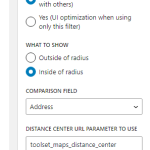The thing is that, you can build the custom search view using the custom fields, taxonomy that belongs to post type you set your view to query.
So, for example, if you have post type A (parent) with custom fields (aa,bb,cc) and post type B (child) with custom fields (dd,ee,ff) in one-to-many relationship and if you build the view to query post type B (child) then it should apply search on fields belongs to post type B that is fields (dd,ee,ff).
In your case the Address field is belongs to parent post type Dealers and you set your view to query the post type Buildings. As you set your view to query post type "Buildings" you can add the custom search fields belongs to "Buildings" post type as "Address" field belongs to parent post type "Dealers".
However - even if I try to find workaround I would like to know how it should work.
I see you added custom field "Category" filter that belongs to Building post type, that is ok.
But then the Distance search field "Address" belongs to parent post type "Dealers" and you also added the multi select filter for post-relationship of "Dealers".
So, for instance when user input address string for distance search as well as user selects two options from multiselect "Dealer" post-relationship filter - how you wish it should work?
For instance, user input address string for distance search and that address has found 3 Dealer posts with IDs (21,22,23) and user also selected 2 Dealer options with IDs(22,25) from multiselect "Dealer" post-relationship search. It should display the result of Dealer IDs (21,22,23,25)?