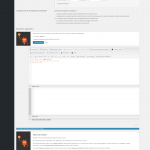This is the technical support forum for Toolset - a suite of plugins for developing WordPress sites without writing PHP.
Everyone can read this forum, but only Toolset clients can post in it. Toolset support works 6 days per week, 19 hours per day.
This topic is split from https://toolset.com/forums/topic/create-a-glossary-a-b-c/
| Sun | Mon | Tue | Wed | Thu | Fri | Sat |
|---|---|---|---|---|---|---|
| - | 10:00 – 13:00 | 10:00 – 13:00 | 10:00 – 13:00 | 10:00 – 13:00 | 10:00 – 13:00 | - |
| - | 14:00 – 18:00 | 14:00 – 18:00 | 14:00 – 18:00 | 14:00 – 18:00 | 14:00 – 18:00 | - |
Supporter timezone: Asia/Kolkata (GMT+05:30)
Tagged: Types plugin, Views plugin
This topic contains 11 replies, has 2 voices.
Last updated by NuriaB8607 5 years, 12 months ago.
Assisted by: Minesh.
Dear Minesh,
I reopen this ticket for support to you about my View Alphabet Terms, about design for the template and for include a pagination in my view. Actually, my view looks like this hidden link
- I want include some space and desing for the Glossary terms. I attached you an screenshot of my View, where can I include the design if the template is empty?
- Another question is how can I include the pagination for the end of the list of Artistas, by example for Artistas that begin with"A" there are more than one page but I cannot see it and I don´t know how to make pagination. In the screenshot you can see it.
Thanks in advanced,
Nuria Benaches.
Hello. Thank you for contacting the Toolset support.
- I want include some space and desing for the Glossary terms. I attached you an screenshot of my View, where can I include the design if the template is empty?
=> To add space between characters, please add the following CSS code to your taxonomy view's "Loop Editor" section CSS box:
.wpb_wrapper div div a {
padding: 0px 5px 0px 5px;
}
- Another question is how can I include the pagination for the end of the list of Artistas, by example for Artistas that begin with"A" there are more than one page but I cannot see it and I don´t know how to make pagination. In the screenshot you can see it
=> To add the pagination to your view, I suggest you should follow the following Doc:
- https://toolset.com/documentation/user-guides/views-pagination/
Hello,
Thank you by your quickly answer.
I have insert the CSS code but I not get the space between characters and the first name of "Artista". I attached you screenshot.
About pagination, thank you very much. I am going to follow the documentation, if I have any question I let you know.
Regards,
Nuria Benaches.
To have space between your characters and the content, please add the following CSS to your view's CSS box:
.wpb_wrapper div div {
margin-bottom: 35px;
}
Thank you by your CSS code!
I have included pagination in my view (hidden link) but I have some doubts.
- The page numbers appear in a column, how can appear in a line?
- Just bellow of the last name appears a number, what is that number? how can I hide it?
- In the Glossary Alpahet the first word is "All" and that link gives me an error, how can I fix it?
Thanks,
Nuria Benaches.
can I have a access details so I can check whats going wrong there.
*** Please make a FULL BACKUP of your database and website.***
I would also eventually need to request temporary access (WP-Admin and FTP) to your site. Preferably to a test site where the problem has been replicated if possible in order to be of better help and check if some configurations might need to be changed.
I would additionally need your permission to de- and re-activate Plugins and the Theme, and to change configurations on the site. This is also a reason the backup is really important. If you agree to this, please use the form fields I have enabled below to provide temporary access details (wp-admin and FTP).
I have set the next reply to private which means only you and I have access to it.
Thank you for sharing access details.
You do not activated the bootstrap loading setting so I've activated the bootstrap 3.0 loading from Toolset from:
=>Toolset => Settings => General => Cargando Bootstrap section
I also removed unwanted numbers and I see pagination looks fine now.
Hi Nigel,
Thank you very much. It looks perfect for me!
Some questions more:
- The word "All" at the first of the Glossary, gives me error (hidden link) it looks for https... do you know how can I fix it?
- In the page "Artista" (hidden link) and in the single page of the Artista (hidden link), there are a big space between title and the page, I attached you screenshot), please, do you know how can I take away it?
Thanks,
Nuria
Some questions more:
- The word "All" at the first of the Glossary, gives me error (hidden link) it looks for https... do you know how can I fix it?
=> Ok, I fixed this issue by adjusting the code as given under within your theme's functions.php file:
add_shortcode( 'current_url', function(){
$request = $_SERVER['HTTP_HOST'].strtok($_SERVER["REQUEST_URI"],'?');
$protocol = '<em><u>hidden link</u></em>';
if ((!empty($_SERVER['HTTPS']) && $_SERVER['HTTPS'] != 'off')) {
$protocol = '<em><u>hidden link</u></em>';
}
return $protocol . $request;
} );
- In the page "Artista" (hidden link) and in the single page of the Artista (hidden link), there are a big space between title and the page, I attached you screenshot), please, do you know how can I take away it?
==> Well - this needs to adjust the CSS and HTML elements as required with your theme styles. This is not from Toolset but you need to take care of it as it may need custom CSS.
Hi Nigel,
Thank you very much. Now, it works correctly!.
Nuria.
Glad to know that solution I shared able to fix your issue.
However - the person who is supporting you is Minesh not Nigel 🙂
Please feel free to resolve ticket.
My issue is resolved now. Thank you!