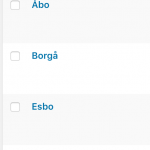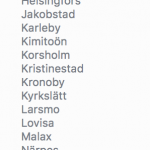This thread is resolved. Here is a description of the problem and solution.
Problem: I have a View that is sorted alphabetically, but Scandinavian characters are not sorted correctly.
Solution: Usually this happens when your site's database is set up using a character collation or encoding that doesn't match your content language. A collation like utf8_swedish_ci or utf8mb4_swedish_ci might help in your case. I suggest you make a complete database backup before changing any database settings.
Relevant Documentation:
Another ticket with a similar question, but for Danish: https://toolset.com/forums/topic/filter-order-by-name/
WordPress conversion of database character sets: https://codex.wordpress.org/Converting_Database_Character_Sets
Character sets in wp-config.php: https://codex.wordpress.org/Editing_wp-config.php
This is the technical support forum for Toolset - a suite of plugins for developing WordPress sites without writing PHP.
Everyone can read this forum, but only Toolset clients can post in it. Toolset support works 6 days per week, 19 hours per day.
| Sun | Mon | Tue | Wed | Thu | Fri | Sat |
|---|---|---|---|---|---|---|
| 8:00 – 12:00 | 8:00 – 12:00 | 8:00 – 12:00 | 8:00 – 12:00 | 8:00 – 12:00 | - | - |
| 13:00 – 17:00 | 13:00 – 17:00 | 13:00 – 17:00 | 13:00 – 17:00 | 13:00 – 17:00 | - | - |
Supporter timezone: America/New_York (GMT-04:00)
This topic contains 1 reply, has 2 voices.
Last updated by 6 years, 5 months ago.
Assisted by: Christian Cox.