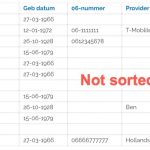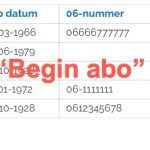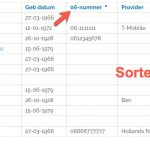This thread is resolved. Here is a description of the problem and solution.
Problem:
In my View's Loop I have a sortable table with Custom Fields.
Some Custom Fields, when sorted, work properly, means only the existing entries show.
Some other fields thou, even show if they are empty, if you sort the table by them.
Solution:
The field is not empty, this is the only explanation.
Usually, this can happen due to a database corruption or someone added empty spaces to the fields and saved them.
Please try to re-save all affected posts and make sure no value is in the empty fields.
For this, first add a value, save it, then remove the value and re-save it.
This is an exception, usually visual empty field are really empty, but it can happen that the fields hold not visible values.
This is the technical support forum for Toolset - a suite of plugins for developing WordPress sites without writing PHP.
Everyone can read this forum, but only Toolset clients can post in it. Toolset support works 6 days per week, 19 hours per day.
| Sun | Mon | Tue | Wed | Thu | Fri | Sat |
|---|---|---|---|---|---|---|
| - | - | 14:00 – 20:00 | 14:00 – 20:00 | 14:00 – 20:00 | 14:00 – 20:00 | 14:00 – 20:00 |
| - | - | - | - | - | - | - |
Supporter timezone: Asia/Ho_Chi_Minh (GMT+07:00)
This topic contains 10 replies, has 2 voices.
Last updated by 6 years, 9 months ago.
Assisted by: Beda.