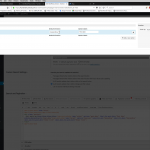When I click on Sorting Controls it opens up the box full size. If my browser window is not maximised then I only see a small part of the options box. If I then maximise the browser window, the options box remains in place and I still only see a portion of it. I have to close the options box, maximise my browser window and then open the sorting options. See attachment
Also, the options given (Newer/Older) in the drop down box are in a very small font-size, but I cannot see how I can change them.
Hi, can you try a few troubleshooting steps first?
- Temporarily deactivate all plugins except Types, Views, Maps, Forms and Forms Commerce. Activate a default theme like Twenty Seventeen.
- Clear your browser cache and test again.
- If the problem was resolved, reactivate your theme and plugins one by one until the problem returns. Try to isolate a single plugin or theme responsible for the conflict.
- If the problem was not resolved, try a different browser like Chrome or Firefox and see if the problem is consistent.
Please let me know what you find out and we can go from there.
Hi Christian
Tried all that. No difference. I use Firefox, tried in Safari - the same.
However, before doing it all, I just tried it again. Strangely it was slightly better in that with browser open at half screen width it showed all the box (yesterday it didn't) However, any narrower and you can't see it all.
Out of curiosity I tried it on my iPad. When you click Sorting Controls it comes up with the overlay but the box doesn't appear at all, and to get further I have to press back in browser.
Okay I did a bit more investigation and I can see the problem now, but it's sporadic as you were saying. It seems to be somewhat related to the window size, but even then the problem is inconsistent. I am escalating this to my 2nd tier support team for further investigation. I'll let you know what I find out. In the meantime, it looks like resizing the screen a few times may be necessary to find a workable resolution.
Okay after a bit more investigation our 2nd tier team has escalated this as a usability issue, and we'll see what the developers say about implementing a change. If you reload the page after resizing the window, the problem should be less obstructive, because you can then scroll horizontally to see the entire modal contents.
Hi, we are going through some older tickets and must report that this still has not been addressed. Given the recent push with Block Editor work, unfortunately I suspect this will not be addressed in any reasonable time frame.