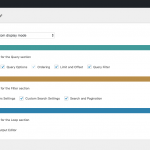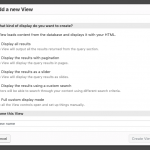This thread is resolved. Here is a description of the problem and solution.
Problem: I would like to set up a custom search View that is paginated with 30 posts per page, and I would like to configure sorting criteria for the results.
Solution: You can find ordering, limit, and pagination options in the View editor screen. If any of these options are not visible, scroll to the top right corner of the screen and click "Screen Options". You can turn different configuration panels on or off.
When you create a View, the option you choose in the popup determines which configuration panels are shown in the View editor. "Full custom display mode" will show all the available configuration panels.
Relevant Documentation:
https://toolset.com/documentation/user-guides/views-pagination/
https://toolset.com/documentation/user-guides/allowing-visitors-to-sort-the-front-end-results/
This is the technical support forum for Toolset - a suite of plugins for developing WordPress sites without writing PHP.
Everyone can read this forum, but only Toolset clients can post in it. Toolset support works 6 days per week, 19 hours per day.
| Sun | Mon | Tue | Wed | Thu | Fri | Sat |
|---|---|---|---|---|---|---|
| 8:00 – 12:00 | 8:00 – 12:00 | 8:00 – 12:00 | 8:00 – 12:00 | 8:00 – 12:00 | - | - |
| 13:00 – 17:00 | 13:00 – 17:00 | 13:00 – 17:00 | 13:00 – 17:00 | 13:00 – 17:00 | - | - |
Supporter timezone: America/New_York (GMT-04:00)
This topic contains 2 replies, has 2 voices.
Last updated by 5 years, 7 months ago.
Assisted by: Christian Cox.