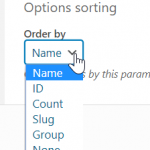I have a custom taxonomy "Month" with January, February etc as the terms. They're in the correct order in the backend of my site.
However, I can't get them to display in "Menu order" on the front-end of my site. There are two places where I need this achieved that can be seen here: hidden link (website is public so no need to hide it).
Place 1: The filter dropdown should be in order.
Place 2: The list of months under each "tip" post should be in order.
How do I achieve that? I've searched the forum but there are no solutions available that I can see.
I apologise if I miss something, but I think Taxonomies have no "menu orde" as pages do.
This is also why you can not sort by such data, as it does not exist.
What menu order do you mean anyway for taxonomy terms? Those have no menu, or menu order value like a page does, or post type can have.
Please let me know if I miss a detail
Oh- sorry, my bad. You're absolutely correct- that hadn't occured to me.
For anyone who comes across this, you can order taxonomy terms using this: https://wordpress.org/plugins/taxonomy-terms-order/