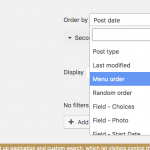This thread is resolved. Here is a description of the problem and solution.
Problem:
A View shows posts in a slider. Client would like to manipulate the order that the posts appear in the slider.
Solution:
You can choose to order by a built-in WordPress option, called menu order, which is very little used but which can help you here.
Edit your post type at Toolset > Post Types and in the block "Sections to display when editing..." be sure to check the option for page attributes.
Now when you edit these custom posts on the edit screen in a page attributes metabox you will see an Order option, where you can enter numerical values which can be used by your View to manually set the order of slides.
This is the technical support forum for Toolset - a suite of plugins for developing WordPress sites without writing PHP.
Everyone can read this forum, but only Toolset clients can post in it. Toolset support works 6 days per week, 19 hours per day.
| Sun | Mon | Tue | Wed | Thu | Fri | Sat |
|---|---|---|---|---|---|---|
| - | 7:00 – 14:00 | 7:00 – 14:00 | 7:00 – 14:00 | 7:00 – 14:00 | 7:00 – 14:00 | - |
| - | 15:00 – 16:00 | 15:00 – 16:00 | 15:00 – 16:00 | 15:00 – 16:00 | 15:00 – 16:00 | - |
Supporter timezone: Europe/London (GMT+00:00)
This topic contains 2 replies, has 2 voices.
Last updated by 6 years, 6 months ago.
Assisted by: Nigel.