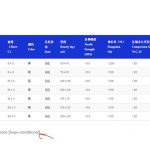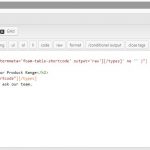Hi,
I assigned a condition in my view for the archive page like this...
[wpv-conditional if="( '[types termmeta='foam-table-shortcode' output='raw'][/types]' ne '' )"]
<h2 class="our-product-range">Our Product Range</h2>
[types termmeta="foam-table-shortcode"][/types]
For full technical data, please ask our team.
[/wpv-conditional]
The condition is work but as you can see the attachment 1.jpg, the "‘ ne ” )”]" and [/wpv-conditional] is display on the front end
Shane Supporter
Languages:
English (English )
Timezone:
America/Jamaica (GMT-05:00)
Hi Wilfred,
Thank you for getting in touch.
It seems that something is breaking the shortcode.
Could you remove the [types termmeta="foam-table-shortcode"][/types] shortcode from the content area of the conditional to see if this is the cause of the issue ?
Please let me know.
here is the code
[wpv-conditional if="( ne '' )"]
<h2 class="our-product-range">[wpv-taxonomy-title] Detail</h2>
[types termmeta="foam-table-shortcode"][/types]
<div>[types termmeta='product-type-description' output='raw'][/types]</div>
Sales Team: info@supremefoam.com
[/wpv-conditional]
after removed the shortcode it shows nothing
Shane Supporter
Languages:
English (English )
Timezone:
America/Jamaica (GMT-05:00)
Hi Wilfred,
Would you mind allowing me to have admin access to the website so that i can have a look at this issue in more details for you ?
Also please provide a link to the page as well.
Thanks,
Shane Supporter
Languages:
English (English )
Timezone:
America/Jamaica (GMT-05:00)
Hi Wilfred,
Thank you for the credentials.
However i'm not seeing where you sent a link that I can see the view in action on the frontend to test it.
Could you please send this.
Thanks,