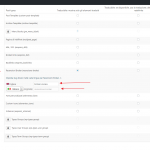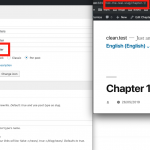Hi, I'm setting up a multilingual site and I managed to do everything, only 1 thing escapes me and I can't find how to do it.
I use WPML and Toolset.
I created a custom post type
is called "single" in plural "singles" the slug is "single"
Now my problem is in the menu.
The original language of the site is Italian and I added English with wpml.
In the Italian menu I can do everything, so I can insert the categories and posts I want of the "single" custom post type and there is also the possibility to insert "all single" as a menu automatically created by toolset.
Well here's the problem, in the English menu I can do everything, but the "all single" menu is not there.
I tried to understand something more and I think we need to translate that menu and the slug somewhere, but I can't find where it's incredible.
Can you tell me how to do it?
This is a local project.
what I can't do is a simple thing I followed your guide but it doesn't work.
I need to translate the custom post type slug.
In Italian it is set up for example RECENSIONE - in English it must be REVIEW
I tried to set from the settings that the slug can be modified (checkbox) I saved, then at the bottom, from the list I clicked on the custom post type and I clicked to make it translatable, I saved and finally I clicked on (set different slug according to to the language) I correctly set "REVIEW" in the English flag box I saved, but the slug is always in Italian even if I put the English version of the page, why?
I also tried to refresh the permalink, I don't use any cache plugins for now. So I can't figure out where the problem is?
Well here's the problem, in the English menu I can do everything, but the "all single" menu is not there.
Hello, can you take a screenshot of this menu so I can see what you're talking about? There are several menus, and I'm not quite sure which one you are referring to. Please include your screenshot in the next reply.
I correctly set "REVIEW" in the English flag box I saved, but the slug is always in Italian even if I put the English version of the page, why?
Are you talking about the slug in the English language URL? What is the Language URL format in WPML > Languages? Can you share a URL where I can see the problem?
Thanks for the reply.
My problem is quite simple, I think I configured everything perfectly, and yet this thing that could be harmful to the seo doesn't work.
The slug of the custom post type in English version does not work, does not translate. That's all. But I did everything right.
Maybe I'm wrong? Where?
I noticed that this problem is only present on articles created in custom post type. While the categories are translated well. The slug of the articles are translated all except the name of the custom post type, in my case "recensione-broker" in "broker-review" in English is not translated only in the articles
You see video here for the problem hidden link
Ok I solved the problem, I uninstalled the CUSTOM PERMALINK FOR CUSTOM POST TYPE plugin.
Now I wonder, is there no way to customize the permalink with toolset?
I needed that plugin that I turned off because I could add the post category to the custom post type. Now instead there is no longer the category in the custom post type and the translation works well.
I think if I want to change permalink I have to do it directly with toolset, can you tell me how to do it?
Not to change the slug structure of the custom post type, but everything after that, custom_post_type / category / postname
Now I wonder, is there no way to customize the permalink with toolset?
You can change the post type slug in the URL, but there is not an easy way to add a dynamic category slug without using some custom code. I'm attaching a screenshot here showing where you can modify the URL structure by editing the custom post type, and the effects on the URL of the custom post type.
If you want to add a dynamic term slug, it would require custom PHP code. That's a bit outside the scope of what we can provide here in the support forums, unfortunately. If you'd like to get professional assistance with that code, we have a forum available where you can connect with independent contractors: https://toolset.com/contractors
For smaller projects, you may be able to find help here as well: https://codeable.io/developers/toolset/