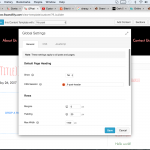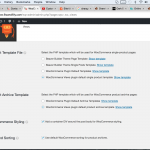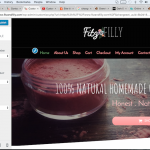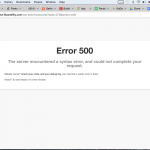This is the technical support forum for Toolset - a suite of plugins for developing WordPress sites without writing PHP.
Everyone can read this forum, but only Toolset clients can post in it. Toolset support works 6 days per week, 19 hours per day.
| Sun | Mon | Tue | Wed | Thu | Fri | Sat |
|---|---|---|---|---|---|---|
| - | 12:00 – 17:00 | 12:00 – 17:00 | 12:00 – 17:00 | 12:00 – 17:00 | 12:00 – 17:00 | - |
| - | 18:00 – 21:00 | 18:00 – 21:00 | 18:00 – 21:00 | 18:00 – 21:00 | 18:00 – 21:00 | - |
Supporter timezone: Asia/Karachi (GMT+05:00)
Tagged: Front-end display, Layouts plugin
This topic contains 13 replies, has 2 voices.
Last updated by Noman 7 years, 4 months ago.
Assisted by: Noman.
Hi Farah,
Thank you for contacting Toolset Support.
1. Please make sure you have press the button “Switch to the WooCommerce Views template”
2. Sidebar is coming from Beaver Builder theme, you can disable the sidebar from Customize > Content > WooCommerce Layout
Please see related articles:
hidden link
hidden link
3. To hide page title please follow this link:
hidden link
Additionally, I have noticed that you are using Beaver Builder Theme version 1.5.4, can you please update the theme to its latest version 1.6 (not directly related but may help):
hidden link
Thank you
Hello Farah,
Thank you for providing screenshots. To debug this issue further, I will need to take a look at your setup. So I need to request temporary access (WP-Admin and FTP Login info) to your staging site.
Your next answer will be private which means only you and I have access to it.
=== Please backup your database and website ===
✙ I would additionally need your permission to de-activate and re-activate Plugins and the Theme, and to change configurations on the site. This is also a reason the backup is really important.
Looking forward to help you, Thank you
Hello Farah,
Thank you for providing login details, you have sent me FTP login but I also need wordpress login details to debug this issue.
Your next answer will be private which means only you and I have access to it.
Thank you
Hi Noman,
Did you receive my last message with the log in details? I'm really struggling here and i need to get this site done for a client...
Hello Farah,
Sorry we ran into the weekend, thank you for providing login details and waiting on this. I am working on this issue and will get back to you soon with an update.
Thank you for your patience.
Hello Farah,
Please check now: hidden link
1. I have updated the code in single.php file to hide the sidebar:
<?php get_header(); ?>
<div class="fl-content-full container">
<div class="row">
<?php //FLTheme::sidebar('left'); ?>
<div class="fl-content col-md-12">
<?php if(have_posts()) : while(have_posts()) : the_post(); ?>
<?php get_template_part('content', 'single'); ?>
<?php endwhile; endif; ?>
</div>
<?php //FLTheme::sidebar('right'); ?>
</div>
</div>
<?php get_footer(); ?>
2. I have added the following CSS to hide page title:
.fl-post-title {
display: none;
}
Thank you
Hello Farah,
I am able to login to your site and access all the pages without any error. From the screenshot you provided in the last message, I can see the url is not correct because there is no post with post ID=270.
There is content template with ID=270, please check here and advise further: hidden link
Thank you
Silly me!
Ok if I'm honest. I lost £150 for not completing my project on time for my client so I'm not too happy about that.
I used to use toolset all the time but this experience has just made me reluctant to carry on.
I don't think I will be using toolset with Beaver Builder anymore so I wondered if I could have a refund please.
Thanks
Hi Farah,
I am sorry to hear that, you can send refund request from this page:
https://toolset.com/buy/refund-policy/
P.S. I think there is some problem in the beaver theme as well because when we select “No Sidebar” for the WooCommerce layout, it should not display the sidebar.
Thank you
Hello Farah,
Thank you for sending the video call request. I have got the approval to proceed with your Video call request. I need below information to schedule our call so we can connect with all the needed information available, your next reply will be private:
1. Page link:
2. WP-admin login info:
3. FTP Login info:
4. View or Content Template name / link:
5. Date and time he needs the video call:
6. Issue Summary: How to remove Site Title and Sidebar for the single product page, in the beaver builder theme and content template? Please confirm me that this is the actual issue or if I am missing something here?
Please note that in the video call I will be able to guide you with how-to questions and anything that seems like a bug or needs detail debugging it will not be possible to cover during the call. Please provide me above information at your convenience.
Thank you