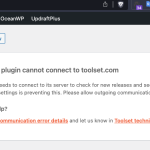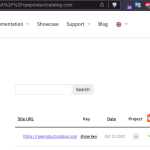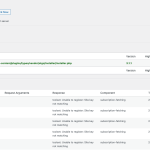Tell us what you are trying to do? Register Toolset for the domain hidden link
Is there any documentation that you are following? plugin dialogs
Is there a similar example that we can see? hidden link
What is the link to your site? hidden link
I've deleted the key, recreated the key & regardless of the rest of the system seeming to work correctly, the warning about failure of the site to communicate with the Toolset server never goes away.
The Toolset site seems to show that the plugin is properly registered, but the warning dialog persists
Here's the communication log
Hi there,
The registration seems to be working ok and the communication log is not updated after 12th of October.
I suggest that you do the steps below and see if the message goes away:
- Make sure that you are logged in wpml.org.
- Go to "WordPress Dashboard > Plugins > Add New > Commercial (Tab)".
- Click the "Register Toolset" at the right section of the screen.
- Click the "Get a key for this site" link annotated in the screenshot below.
- A new page will open up and the auto-generated key will show in pop-up.
- Copy the key and paste it into the "Site Key" input box annotated in the screenshot below.
- Click the "OK" button.
See if it fixes the issue.
Thanks.