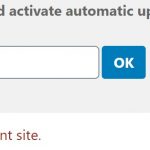Tell us what you are trying to do? I transferred the registrar for nannyz.com domain name from GoDaddy to SiteGround and setup a Cloudflare account. Now I am told that my Toolset is unregistered and my key is incorrect
Is there any documentation that you are following?
No
Is there a similar example that we can see?
No
What is the link to your site?
hidden link
Additionally, I have not been able to upgrade my Toolset plugins for many months and this is the main reason for me to switch registrars, initiate Cloudflare and increase server resources, hoping it would solve the problem.
I guess I've fixed the problem. I created another key using the URL hidden link and this seemed to fix it (I added the "www").
Would you mind to check my Toolset account to see if it is in order? Can I delete the domain without the "www"?
Update:
I didn't fix the problem at all.
All my internal links are broken and the site doesn't function.
Click on any image, map marker, carer ad, profile and you will see that the site is broken.
For some reason the fonts have changed too.
Hello and thank you for contacting the Toolset support.
I removed the credentials from your initial message, but I recommend that you change the password or remove the user.
Regarding the site key, I believe that the registration is correctly done for hidden link Keep in mind, that you need to register the URL that you have in WordPress Settings->General hidden link
Regarding the internal links issue, I think that you just needed to update the permalinks(Settings->Permalinks) in order to flush them from the WordPress internal cache.
First, I was getting errors or profile such as hidden link
But after resaving the permalinks, it worked. hidden link
I hope this helps. Let me know if you have any questions.