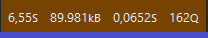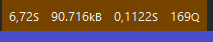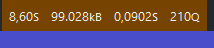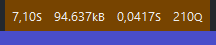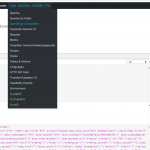Tell us what you are trying to do?
I have created a properties site with Custom Search and Paginated Lists.
The Custom Search is present in Home page and in single property page. (hidden link and hidden link)
The Custom Search with the Paginated Lists are present in a specific search page that is opened after the Searching in Homepage and single property page. (hidden link)
The other Custom Search with the Paginated Lists are used into WordPress Archives Template. (hidden link)
Before I have used also the toolset slides, but it was very slow to load, and I opted to use a custom JS using jQuery code to generate a slide, and the slide now is very very speedest.
But the site is also very very very very slow. Up to 25second to load a page. It is very strange, the hosting service is a top dedicated service, with 2vcpu, 2gb ram, ecc...
If you try to do a search like this hidden link the time to load the page and the results is very long, if you try to go to next page, the time is long too...
It is very frustrating to use the site.
I have tested to navigate the site contemporary with two different device, and the time to load collapses vertiginously over the 25 second... absurd...
So in the WordPress Archives Template, in the Query Filter about the taxonomy I have this message "This filter will not be applied to Taxonomy Archives matching the filtered taxonomies: categoria-immobile, servizio, luogo-immobile, status-immobile", so, it need to delete the Taxonomy Filter?
Is there any documentation that you are following? I don't know, but I think yes.
Is there a similar example that we can see? Nope...
What is the link to your site? hidden link
I don't think you need to delete the filter yet. Let's try a few troubleshooting steps first.
- Temporarily deactivate all plugins except Types and Views, and activate the parent Divi theme.
- Test again. If the problem is resolved, reactivate your theme and plugins one by one until the problem returns.
- If the problem is not resolved, you can install the plugin Query Monitor and search again. You will be shown a list of database queries triggered by Types and Views. If any of these queries runs longer than 0.05s, we can investigate those queries. Let me know if you need assistance running this test.
- You can try eliminating nested Views, eliminating related post queries, and simplifying the contents to make the search happen faster. I can take a look to see if there's anything we can optimize.
- You can check to see if your hosting company is using any server-side caching mechanisms and experiment with different settings. Sometimes turning off cache for search pages gives better performance.
Hi Christian,
thanks for the reply.
So, I have deactivate all plugin, except Types and Views, and activate the parent Divi theme.
So, instead of the homepage, all pages was blank. Than I have activated the ACF Pro plugin (for same special custom fields I have used the ACF Pro with Toolset), and all pages was visible.
Than the site is not slow like with all plugin, but it is not very very speed...
Than I have activated the Divi child theme, and the speed is not changed.
Than I have activated the Query Monitor plugin to test. See the attached images and tell me if the values are ok. I have do the screenshot of the values in homepage, in search page, in search page on page 2, in Immobili archive page, in immobili archive page after search, in immobili archive page in page 2 after search.
Now I'm trying to activate the plugins by the priority in the site.
Hi Christian,
to slowing down the site was the SmartCrawl plugin built and distribuited by WPMU Dev.
Now I'm writing them about this.
See the attached images and tell me if the values are ok.
The most important numbers will be found in the "Queries by Component" menu. See the attachment here. You can sort the Queries by time to see how long each query takes, and filter those queries by plugin. The maximum standard length is 0.05 seconds.
to slowing down the site was the SmartCrawl plugin built and distribuited by WPMU Dev
Okay I will stand by for your update.
Hi Christian,
when I do a search, Query monitor report me over 60 Php error about wp-views and type plugins...
is it normal?
There are a few open issues related to PHP errors or warnings:
https://toolset.com/known-issues/?wpv_post_search=php&wpv_aux_current_post_id=399043&wpv_view_count=401205-TCPID399043&errata-status%5B%5D=1
So some of the errors could be expected, but 60 sounds like a lot. I do not think it is normal. May I log in and see? Which URL are you looking at when you see 60 errors?
Okay the 62 logged notices here originate from your custom code snippets. I'm attaching a screenshot showing those snippets highlighted. The other notices have all been "Suppressed" and I've been assured by our developers there's nothing to worry about with these statements. One of our 3rd party libraries, Twig, checks to see if mbstring.func_overload is supported. If so, it triggers an internal (Twig) warning. It's not actually using the mbstring.func_overload feature to do anything, except to throw this warning. Shouldn't cause any functionality problems.